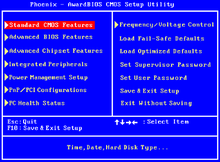How to flash to the newest BIOS program?

Hello,
I have been trying for long to flash to the newest BIOS program.
However, I have not been successful to flash it.
An error message pop-up: Power Check Error, then the computer goes off.
How can this problem be solved?
Anybody with the solution in this,
Can you please help me?