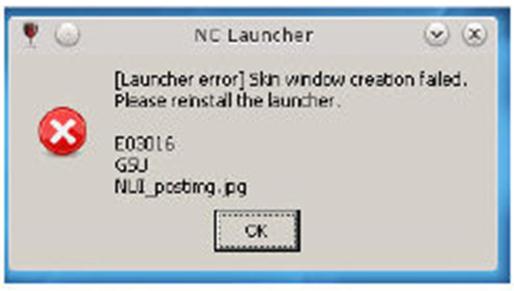Asked By
andrew word
30 points
N/A
Posted on - 07/27/2012

Hi folks,
I am trying to run the AION free to play launcher in gameforge.
I have installed all the necessary components and restarted, but when I try and open it, nothing happens, just the following error:
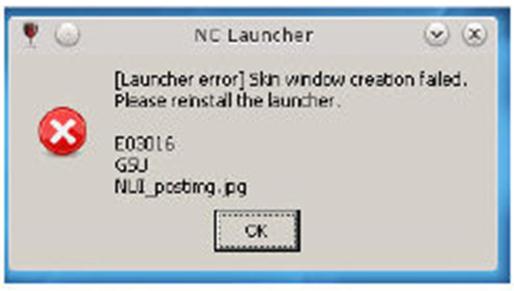
NC Launcher
[Launcher error] Skin window creation failed.
Please reinstall the launcher.
E03016
GSU
NUI_posbmg.pg
OK
I’m using Linux Mageia 2 Cauldron 64bit and stable WINE 1.4.1 32 bit.
Any solutions out there?
Thanks.
Error while trying to run AION free to play launcher in gameforge

It’s actually just a compatibility error. Some games just don’t fit into the program. What you’ll do is to try to go to where your AION.exe is. Right-click on the AION shortcut then click “open file location”. Then look for your AION.exe. Then click on the compatibility and under compatibility mode select the check box run this program in compatibility mode and then select any mode until it works.
Hope this helps.
Error while trying to run AION free to play launcher in gameforge

If you are trying to install a game client on Linux, the best way to do it is with Wine. Download the latest version of Wine from Wine HQ and install it on Linux. Once installed, start Wine then install the game client from there. Another way you can install the game client on Linux is with a virtual machine.
Since the game client is Windows-based, the easiest way to install it is under Windows environment and you can do this by creating a virtual machine. Visit the VirtualBox download page and download the version for Linux distros. Once installed, start VirtualBox then create and configure a virtual machine that will run Microsoft Windows.
Once the virtual machine is created, install a version of Microsoft Windows on that virtual machine. Before installing Microsoft Windows, check the game client’s system requirements. Among the supported operating systems, pick one and install it on the virtual machine. Once Windows is installed, install the game client.