How to fix MSN Messenger Error 80071392

Hi to all!
I'm trying to sign in to Windows Live Messenger, but I am having Error 80071392. The content of the code is;
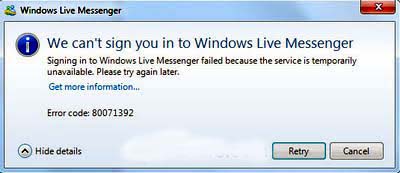
We can't sign you in to Windows Live Messenger
Signing in to Windows Live Messenger failed because,, the service is temporarily unavailable. Please try again later.
Error code: 80071392
[Retry] [Cancel]
I read on MSN site and found out that the cause of this is that multiple Windows Live Messenger is running on background even if it's not in my task bar. I open the Task Manager to see active processes, but there is only one msnmsgr.exe running on the process.
This is really annoying because every time I hit the enter key after typing my user name and password, the error box will instantly appears. I then go to MSN website and download Windows Live Messenger 2011; this is the latest so far. I installed the new version but I am having problem with my windows installer.
The error is;

The Windows Installer Service could not be accessed.
This can occur if you are running Windows in safe mode, or if the Windows Installer is not correctly installed. Contact your support personnel for assistance.
[OK]
What do I need to fix this?
I remember upgrading my system installer, but could not remember what version it is. Do I need to change the version of it?
I need help on this. I tried running on safe mode, but it won't work. I'm running Windows Vista Home Premium SP2. Please help me.
Thanks.












