Asked By
s.walker
0 points
N/A
Posted on - 09/15/2016

JVM is an interpreter that converts java byte code to machine code. There are many issues faced. One such error message is –“java virtual machine could not find the main class-program will exit”. How to fix java virtual machine error?
Answered By
E.Robe
10 points
N/A
#122700
How To Fix Java Virtual Machine Error Detail About.

The error is rarely fatal, so you can continue to work, but it is annoying. You can get rid of the error by checking your computer for malware and editing your startup program
When there is some problem with java, the following message prompts. To solve this:
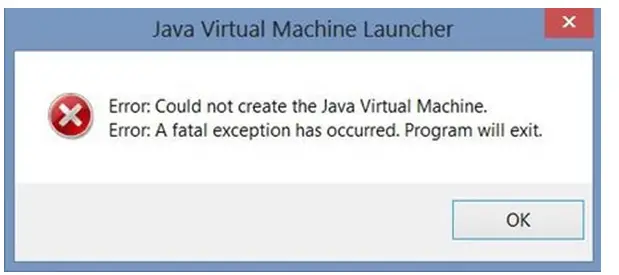
1) Go to start menu and in the search tab write control panel.
2) Go to system.
3) Click advanced system properties.
4) Click environment variables.
5) Go to system variables and click add.

6) In the new variable name write _JAVA_OPTIONS
7) In the new variable value write -Xmx512M

8) Enter OK.
OR
1) Remove the malware affecting your desktop.
2) Go to start and write mrl.
3) Malicious software removal tool will open. Click next.
4) Click full scan.
5) Follow the onscreen instruction and then restart the computer.
6) Go to start menu and type msconfig.
7) This will redirect you to system configuration utility.
8) Click startup.

9) Disable the WJView.exe and javaw.exe.

10) Click OK and restart your computer.













