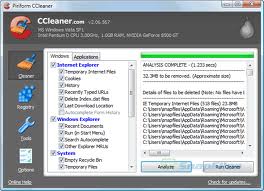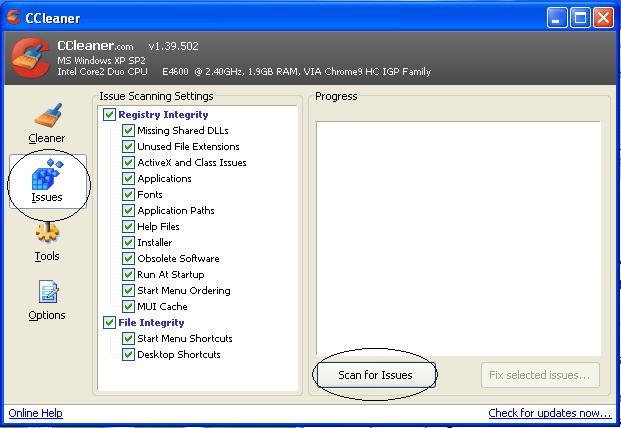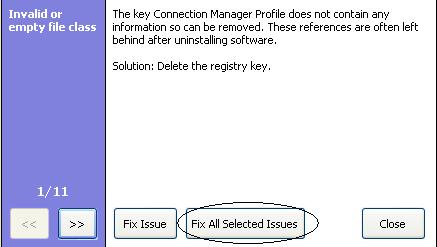How to fix Blue Screen of Death(BSOD)?

How to remove "BOSD" or Blue Screen of Death to my computer?