How to Fix the Adobe 2739 Error

How to Fix the Adobe 2739 Error?
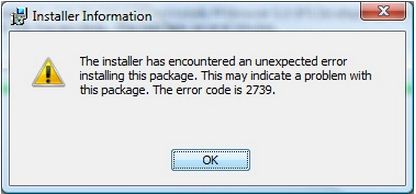
Installation Information












