Establishing HomeGroup connection between 2 computers

I have two computers in my room. The operating system of one is windows XP and another is windows 7. I want to make a homegroup connection between them. But in Windows 7 when I want to setup a homegroup, it tells, "Share with other home computers running Windows 7 ". In the image it is marked by a red rectangle.
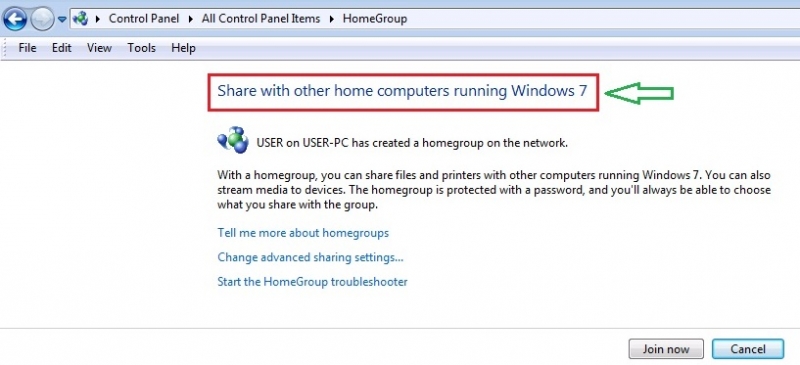
How can I establish a homegroup connection between two PCs, one using Windows XP and another using Windows 7.












