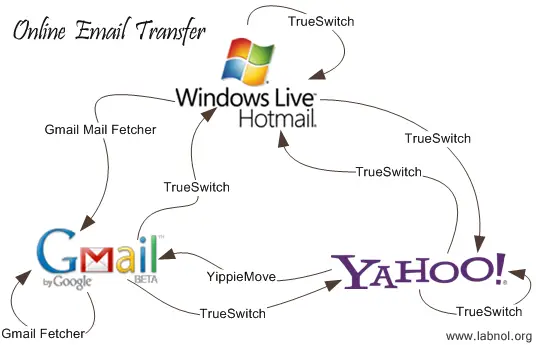How do I transfer from one email to a new one?

Hello,
I have a question about email which,How do i transfer from one email to a new one?
Please reply me soon.
Thanks and regard.