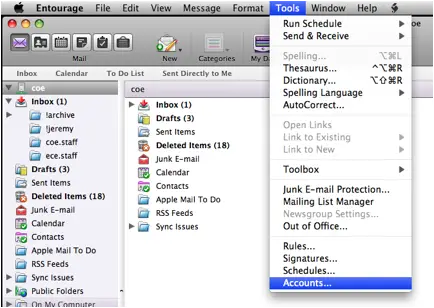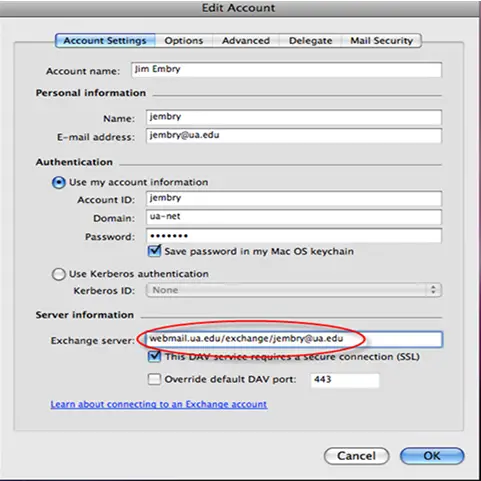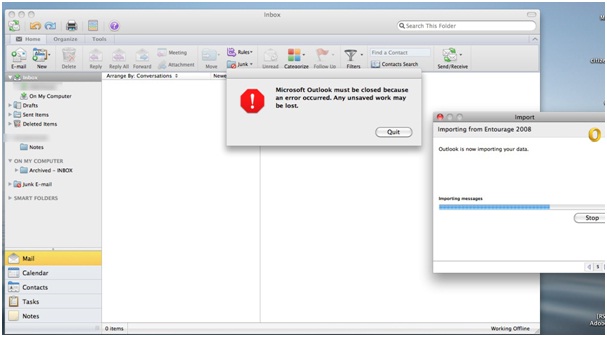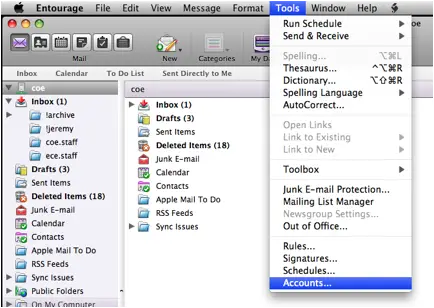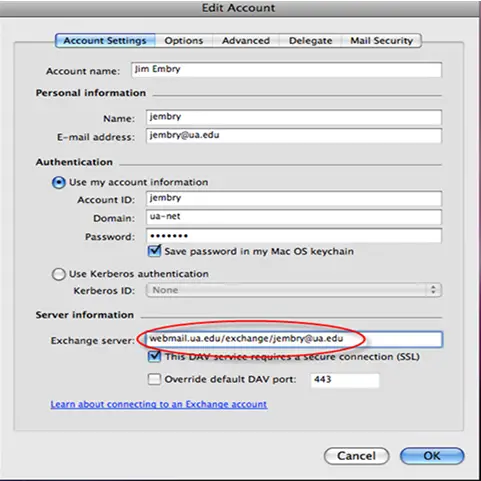Hello,
After taking nearly 24 hours to migrate my approximately 20,000 emails and over 2,000 Calendar appointments from Entourage 2008 to Microsoft Outlook 2011, I am now receiving the error shown below.
I have checked the data integrity and it has passed for both programs.
Can you help me successfully move all of my files into Outlook 2011?
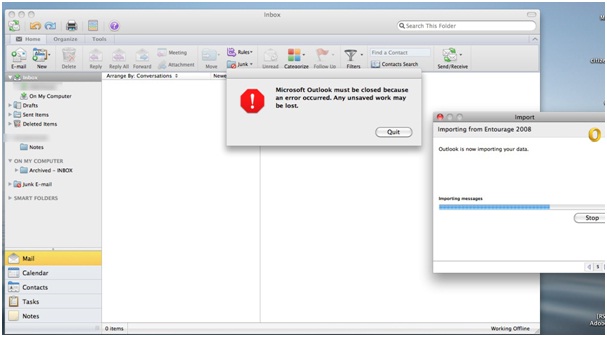
Microsoft Outlook must be closed because
an error occurred. Any unsaved work may
be lost.
Quit
Entourage 2008 to Microsoft Outlook 2011

You will need to first of all ensure that emails as the calendar appointments that you want to move are located, for instance you will need to put the file in the Documents folder or in any other convenient location. After that you will follow the steps below:
-
Click File, and then click Import.
-
After that click to select Outlook Data file (.pst or .olm), and the click the right arrow to continue.
-
After that choose the kind of file that you want to import, and then click the right arrow to continue.
-
Find the .pst file or the .olm file. After that choose the file, and then click Import.
-
And then click done.
Regards,
Carl
Entourage 2008 to Microsoft Outlook 2011

Hi,
There are two methods to do this all. Migrating from Entourage 2004 or 2008 to ms outlook 2011.
* One method is to copy database files to your computer locally. And now upgrade to ms outlook 2011.
* Other method is to copy database files to your computer locally. And import files to ms outlook 2011.
The problem seen in your case is related to first one. First of all make backup copy of your database before performing any new task. When you are finished with it, remove "/exchange" from entourage 2004 or 2008 server settings. Failure to verify these settings results in failure of imported accounts to work and removal of office 2011 identity. And hence restart the whole process of import from entourage to ms outlook. Both programs are compatible for imports but under certain conditions.