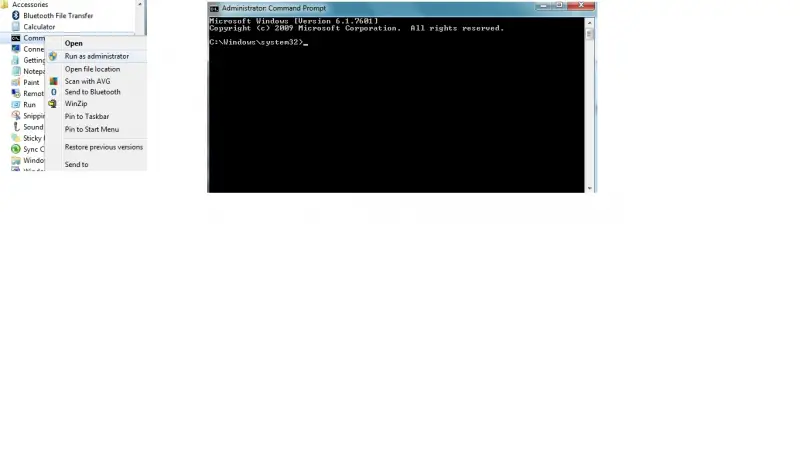How Do I Remove A User From My Computer?

My boyfriend set up my computer when I first bought it years ago. We have now broken up but he listed himself as the admin for my computer. I went to add a program to my computer and it will not let me unless he puts in his password. How can I remove him from having admin rights and add my user as one?