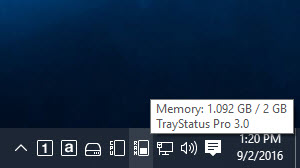How do I notify when caps lock is on windows 7?

I sometimes don't notice when caps lock is on windows 7.
Is there a way to notify me when caps lock is on?
How do I notify when caps lock is on windows 7?