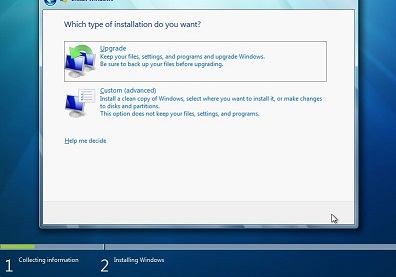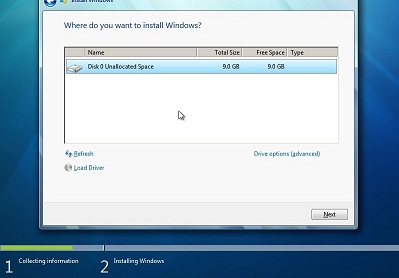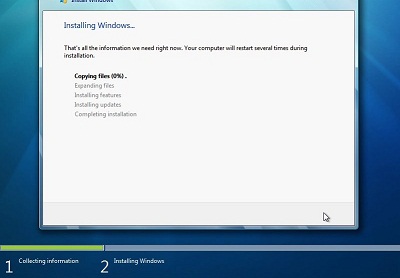Asked By
mehedi90
0 points
N/A
Posted on - 08/11/2012

Now a days I have used Windows XP on my computer.
But I want to use Windows 7.
When I install Windows 7 then again failed boot menu.
I don't understand what can I do?
Please anybody help me?
How do i install Windows 7 ?

Hello Mahed,
Installing Windows 7 involves the following few easy steps:
-
In the event that you are doing the installation to an empty partition and you can be able to boot an OS that is supported for the purpose of Setup (Windows 7 in this case), then you will just need to boot up, and then insert the DVD that has the OS and then select Install Now from the dialog box that comes up.
-
You will then just follow the installation step-by-step procedure that will come up.
-
In the event that Windows fails to detect the DVD automatically upon insertion, you will need to execute the Setup program, setup.exe, by going to Start, and then the Run dialog box.
-
You will find the setup.exe application in the Sources directory on the DVD. Just follow the installation procedure step by step after the setup routine starts.
Regards,
Carl
How do i install Windows 7 ?

Dear User,
In order to install a fresh copy you should Format your existing Windows XP System Partition.
Follow these steps during the installation of Windows 7
When you see this particular window during the installation please select custom.
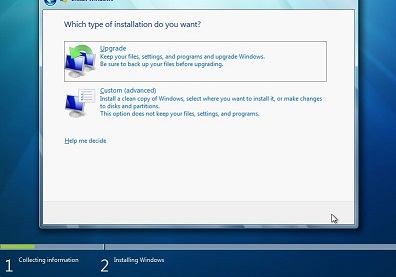
Then you should see something like this with your partition information.
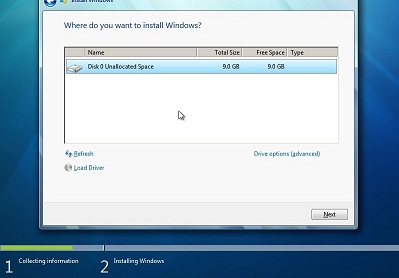
There you should select the system partition and format it. Or delete it and create a new partition. But you can always simply format the existing system partition instead.
And that is it. Follow the installation process. And you will have a fresh copy of Windows 7
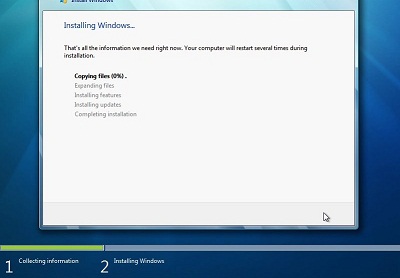
Thank you.