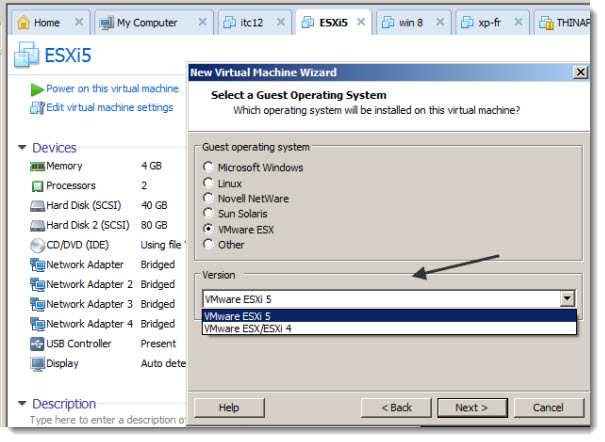How Do I Install Esxi In Vmware Workstation On My Laptop?
Asked By
0 points
N/A
Posted on - 05/15/2017

I have downloaded VMware, and I want it to use to full extent so, how do I install esxi in vmware workstation on my PC without having adverse effects.