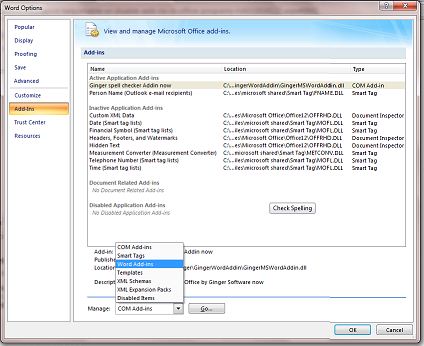How to disable PDF Plugin for ms word?
Asked By
0 points
N/A
Posted on - 05/23/2013

Hi, techyv experts!
How do you disable pdf plugin for ms word? I've been trying to search about this on the internet, but I'm still uncertain whether their info are reliable or not. I don't want to try anything unless I'm really sure about it.
I would really appreciate some expert advice from you guys.
Please do help me.