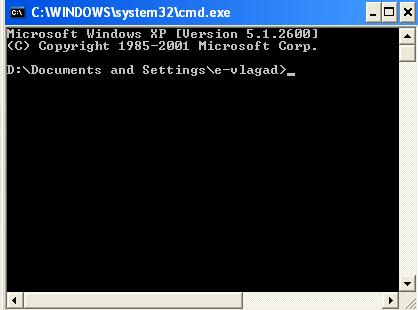How to delete recent documents dos command?

Hello experts,
How to delete recent documents dos command? I want to delete all my recent files using DOS command, I am curious on the DOS command prompt and how it works in a proper deletion process. Give me some information that will possibly help to feed my confusions.
Thanks.