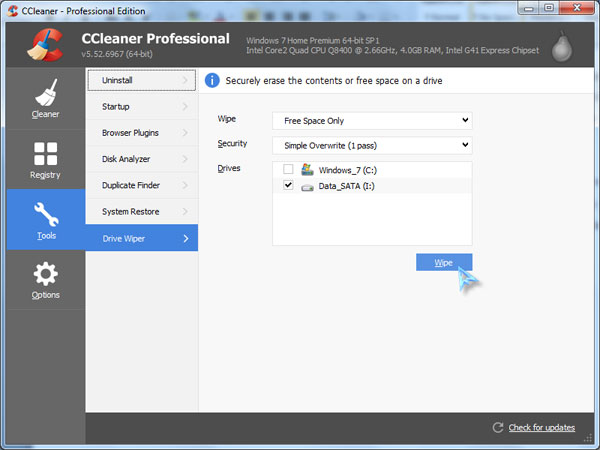How to delete files securely?

I was looking for software using which I can remove files most securely. I’ve learnt about the new EraserDrop Portable 2.1.1. How safe is this software about the issue I’ve mentioned?