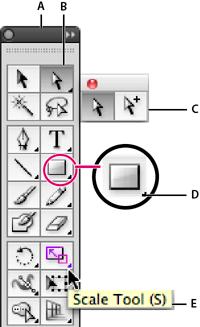How to create a free shape using ellipse tool in adobe illustrator?

Hello!
While using Adobe Illustrator, if I try to make a circle using the Ellipse tool, the resulting shape is an ellipse.
If I change the W coordinate to 1.00 inch, the H coordinate automatically changes to 0.98 inches, and this happens with any other shape I try to create; this way I cannot create the perfect shapes I need.
Can anyone help me solve this issue, please?