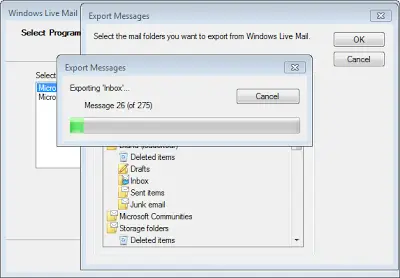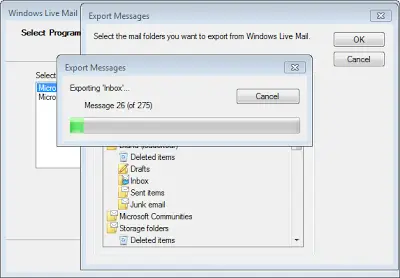I want to copy E-mails from Inbox to Microsoft Outlook without moving the emails. Is it possible? If possible explain how it can be done?
How to copy E-mails from Inbox to MS Outlook without moving

Hi Melindavaldes,
Can you advise as to what you mean when you say that you want to copy emails without moving from outlook? Are you referring to archiving your emails?
If it, then you can archive your emails in 2 ways. You can do an auto archive which will automatically archive all emails from date you set on the settings until the oldest date. It will not choose anything. It will transfer everything to the file and will attach the archive folder on your Outlook. If you wanted to opt to use to create Personal folder, you just need to click on File > New > Open > Outlook Data file. You would need to transfer your emails one by one or by group. You have to choose which emails to transfer.
Aristono
How to copy E-mails from Inbox to MS Outlook without moving

Hi,
Although email is also a data format but within this format different inbox email have different formats. So it is only possible within same formats. For example when you are in MS Outlook inbox, you can copy, paste or move any item within this software. Similarly you can copy paste and move your inbox data within that account.
Now the second part of your question that how to copy from other formats. For this purpose all emailing software’s have export option. You can export emails from your inbox to the format that is compatible with Ms Outlook. Some Email providers allow you to download your emails via pop protocol for example Gmail; hotmail inbox can be downloaded easily by this method.