How to convert from .flv to .swf?



Hey Tristan!
It is very easy to convert .FLV to .SWF. There are many software in the market that can convert .FLV to .SWF. But here i will recommend you Total Video Convertor. It is a very user friendly and very easy tool to convert .FLV to .SWF. Please follow the steps below to convert .Flv to .Swf.
1. First of all download and install the software (I will take the example of Total Video Convertor here).
2. Once installed, open the software. Here you can see "New Task" button on the left bottom of the software.
3. Click on it and select "import media file". (Usually the first option).
4. Now make sure that you have selected All Files in the Files of type option, and go to your .Flv file and press double click to open it.
5. Suddenly a new window will open on which you can see all the possible extensions to which you can convert your file.
6. Here click on "Web" button.
7. You will see three options there, FLV, GIF and SWF. Click on SWF.
When you select the SWF, the new window will automatically close. Now click on the "Convert Now" button to convert your video.
8. Sit back and relax. it will take the time according to the size of your file.
9. Once completed, it will automatically open the window where it has kept the converted file.
You are done and now you have converted your file from .Flv to .Swf
Thanks


I’ve also used Total Video Converter to convert different media formats and it’s a great application. But besides using Total Video Converter, you can also use ImTOO MPEG Encoder for your conversion needs. It supports the format you want to convert, from FLV to SWF. To start your conversion, download and install ImTOO MPEG Encoder.
Once installed, start the program, click Add File(s) button, browse and select your FLV file, and load it. See image.
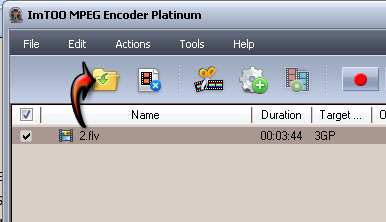
Under Target, click on the pull-down menu then point to “Picture and Animation” and select “SWF – SWF Format (*.swf)”. See image.
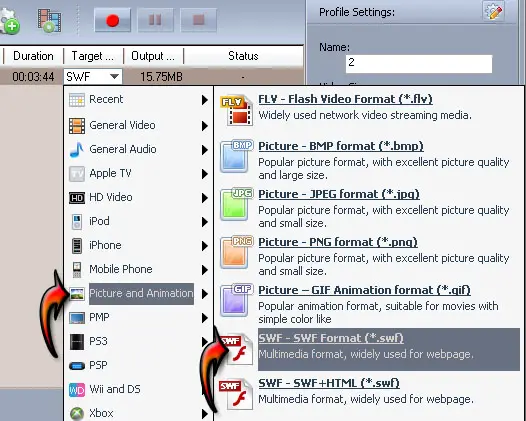
Once the target format has been selected, you may now begin the conversion by clicking on the red button on top. Just wait for it to finish and then check the output file. See image.
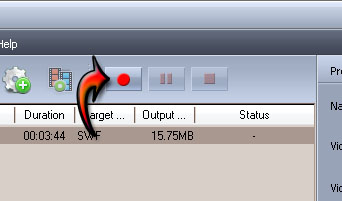
ImTOO MPEG Encoder supports various file formats like AVI, WMV, MPEG, DivX, MP4, 3GP, MOV, FLV, PSP MPEG-4, WMA, iPod MPEG-4, MP3, WAV, AAC, and M4A. It also has the capability of extracting the audio from the video and save it in the format you prefer.
