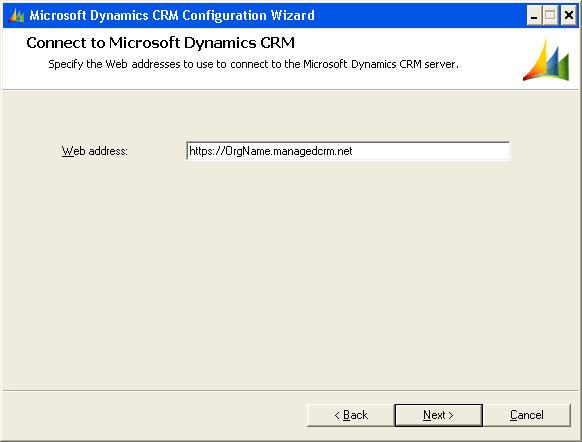How to configure the CRM Client for Outlook.
Asked By
0 points
N/A
Posted on - 06/20/2012

Hi,
I saw from the CRM forums the way on how to configure the CRM Client for Outlook. So I followed the format http://servername:port/ORGNAME (of course replacing it with my information).
However, I got the following error message:
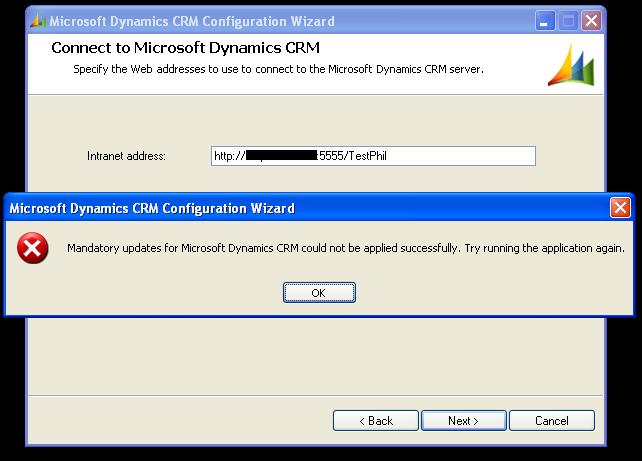
Microsoft Dynamics CRM Configuration Wizard
Mandatory updates for Microsoft Dynamics CRM could not be applied successfully. Try running the
application again.
Does anybody know why I'm getting that error message? I need some advice from you guys.
Thanks.