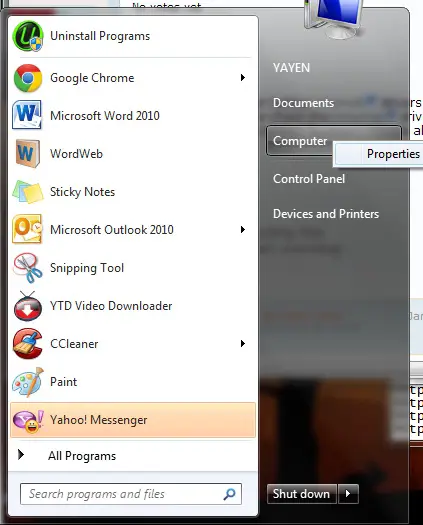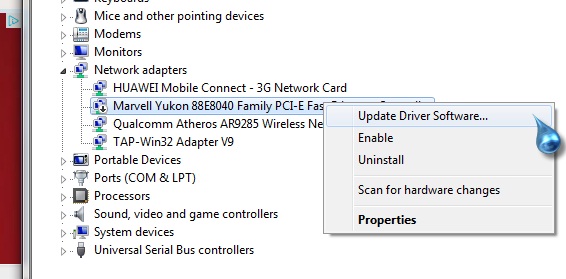Hello fellows,
How to check my Acer laptop internet drivers for vista? I am having with my internet connection and browsers, so I decided to better check the internet drivers and determine if there are some error or installation mistakes. Where can I find the proper location? Please also give me a solution to properly access the internet.
Thank you.
Regards,
Janneya llison.
How to check my Acer laptop internet drivers for vista?

Hello Janneva Llison,
Just go to the link below and you will see a page like this screenshot. Then, select your laptop model, then download the driver for your LAN settings. If you get it for Vista, then you can be sure that your laptop will work with a Vista OS. Link: http://www.acer.com/worldwide/selection.html
Thanks,
Max

How to check my Acer laptop internet drivers for vista?

Hi Janneya,
You can easily check and verify the drivers that are installed in your Acer laptop. Just follow the step-by-step process below.
Step 1: Click the Windows Orb located at the lower left side of the window
Step 2: Right Click the Computer button and click Properties
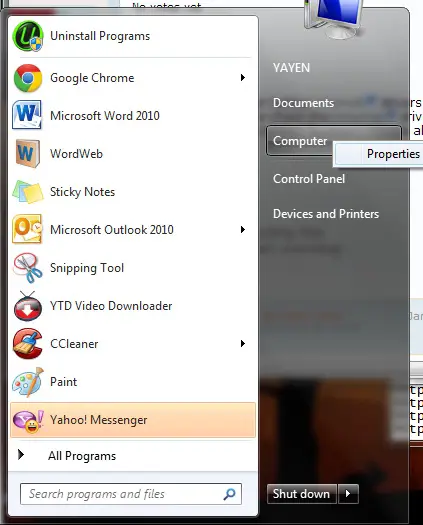
Step 3: Click the Device Manager located the left side of the window

Step 4: Go to Network Adapters and click the drop down arrow to see all the network drivers available

Step 5: Check and verify if the LAN and Wireless Driver are shown
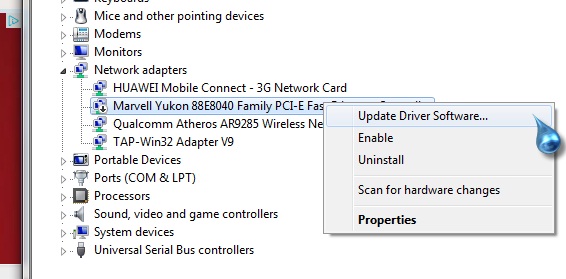
Step 6: If not, right click and click update driver software. It will automatically update the driver.
Step 7: If an auto update didn’t work, please go to the Acer website to download the specific laptop driver. Acer Laptop Driver Support Page
Note: If you saw a yellow exclamation mark icon on the adapter, it indicates an error. You need to update it to be able to access to the internet.
In addition, you can use any browser to access the internet such as Google Chrome, Mozilla Firefox, Internet Explorer, etc.
Ware