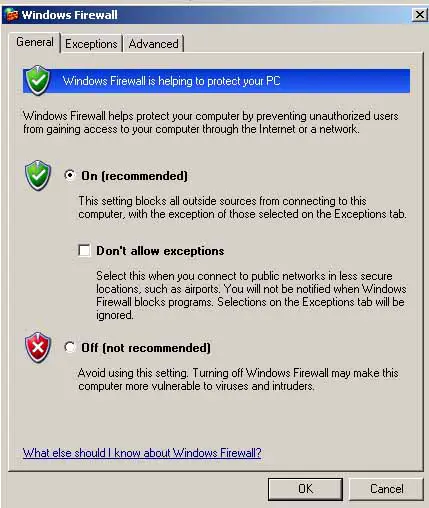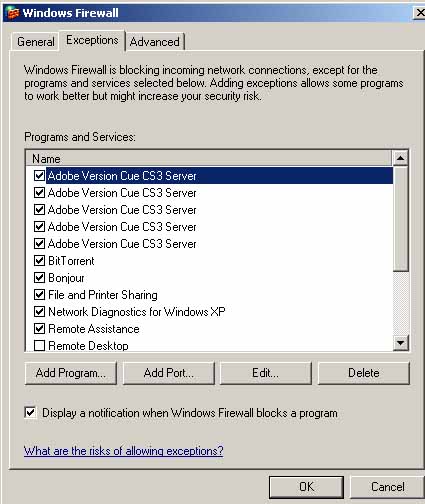How can Windows XP firewall protect us

I have a question about windows firewall. What is windows firewall? Is it to protect us from any unauthorized access? How can I setting windows firewall and what are the option setting for windows firewall. Please anybody give me a full description and step to understand that.