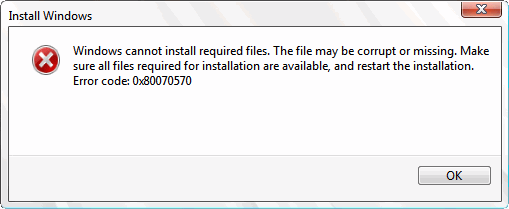That very day, after coming home from school I set myself up with the mission of installing Windows 7. To my surprise, there flashed an error which said, “Windows.. Error code: 0x80070570.” Please provide me with a possible explanation as to how we can fix this. I have provided a screenshot below. Please provide me with a possible explanation as to how we can fix this. I have provided a screenshot below.
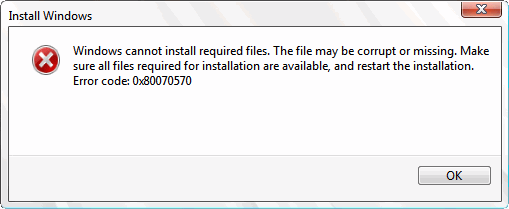
How Can We Fix The Problem With Error Code Ox80070570?

While we’re working, there can be some errors which might become a huge problem in the future. The problem with error code ox80070570 is one of the most common of the lot. Fixing this involves retrying windows installation, running the “chk disk” in Windows RE, changing the BIOS settings of your computer and then, cleaning the Registry.
How Can We Fix The Problem With Error Code Ox80070570?

Error code “0x80070570” is caused by different things but the most common is with Dell computers. This error is most common when you install Microsoft Windows 7 on a Dell computer but it can also happen on non-Dell machines. It appears the built-in SATA drivers are not recognized during the Windows 7 extraction phase of the setup. This happens when the BIOS is set to “RAID Autodetect/AHCI”.
To try fixing the problem, restart the computer then press DEL, DELETE, F2, or whichever key is used to go to the BIOS. In the BIOS, go to the “Drives” section then look for “SATA Operation” or something similar. Change the setting from “RAID Autodetect/AHCI” to “RAID Autodetect/ATA” or something similar. Save the setting and exit. Try installing Windows 7 again and see if it works.
Another cause of the problem is when the target drive or drive C contains folders with the dollar sign ($).