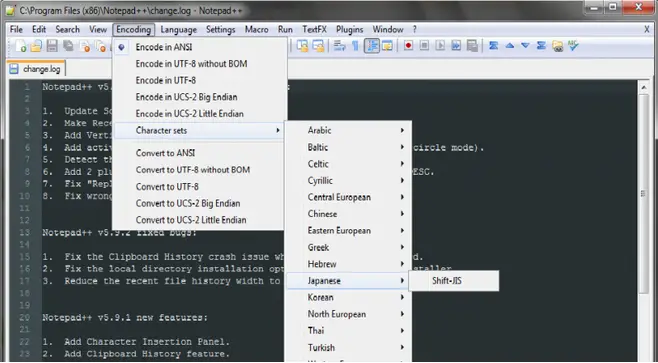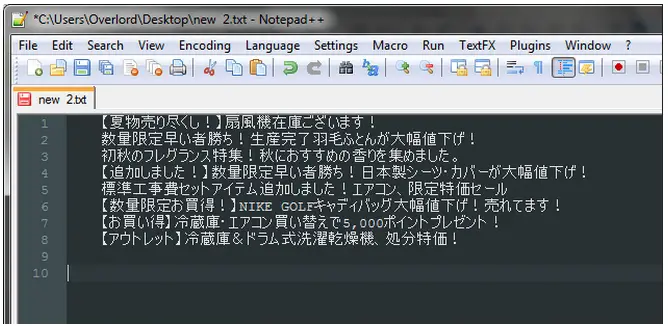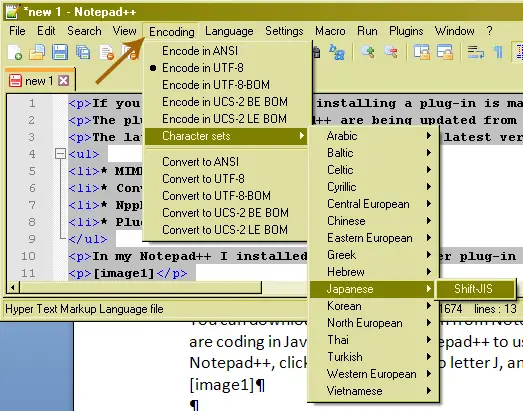How can view Japanese Characters using a text editor?

Hi,
I am a Java programmer and I have written a program to write Japanese letters in a file as below.
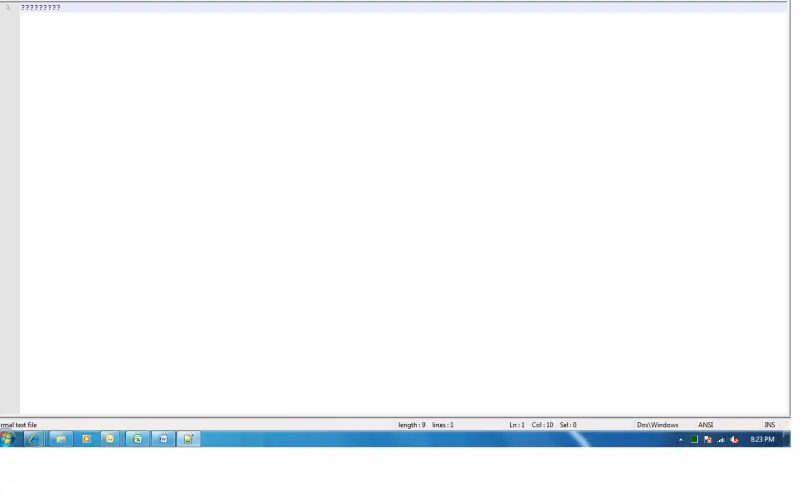
Charset cs = Charset.forName("UTF-8");
String PATH = "C:/tmp/test-file.htm" ;
String STR = "some Japanese text here…";
OutputStreamWriter osw = new OutputStreamWriter(
new FileOutputStream(PATH), cs);
osw.write( STR);
osw.close();
How can I view this using a text editor? What are the free editors support Unicode characters?
I cannot display using notepad.
Thanks.
James