Asked By
jameskerlin
0 points
N/A
Posted on - 08/16/2011

I am using Microsoft Excel 2007. I have some formula in some cells. I want to lock some specific cells.

Is it possible in Excel? If possible, how can I lock the specific cell? Who can help me with step by step instructions?
Answered By
seamus
0 points
N/A
#115634
How can I lock specific cell in Excel?

The cells in Excel 2007 are by default locked so it's easy to protect the cells. In order to protect a specific cell, unlock all other cells. Follow these instructions:
1. Select the cells you want to lock or unlock.
2. Click on home tab.
3. Choose the format option on the ribbon it will open the drop down list.
4. Click lock cell option at the bottom it acts as an ON/OFF button.
Hope this helps.
How can I lock specific cell in Excel?

When you protect your working area on excel, it usually locks all the columns and rows, hence they cannot be changed. However it is possible to choose to lock only the cells that you want on the sheet while using Microsoft Excel 2007.
Below is a step by step method:
1. Go on the review tab on your worksheet and click on the Unprotected Sheet.
2. Choose the Select All button on the sheet.
3. On the keyboard press CTRL+1.
4. Unselected the Locked Check Box on the Protection window and press Enter on your keyboard.
5. Choose the cell you want unchanged on the sheet and then repeat the 3rd step.
6. Click on the Locked Check Box on the Protection Window and press Enter on your keyboard.
7. Select Protect Sheet on the Review Tab, in the changes area on the worksheet.
8. Click on the areas you want users to be able to work on, in the Allow All Users of This Worksheet area.
9. Create a hidden word in the Password To Unprotected Sheet area, press enter on your keyboard, then re-write the word again to affirm.
Answered By
zicooo82
0 points
N/A
#115636
How can I lock specific cell in Excel?

Dear sir,
If you looking for only protecting the formula cells, you have two methods:
The first method "Using data validation":
1. Press Ctrl+A to select all Cells.
2. Right click and choose format cells.
3. Select protection tab.
4. Uncheck Locked and press ok.
5. From home tab in Excel 2007 you will find "Find&Select" press on it and invoke Go To.
6. Press on special button.
7. Select formula and press ok.
8. Select data tab and choose data validation and implement the instruction in this image:
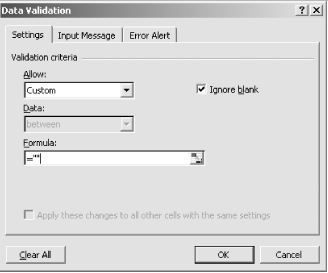
The second method "Using protect sheet":
Follow the last instruction until reaching 7 and then right click and choose format cells –>Protection tab –> Locked. Then press on the protect sheet which is located on the review tab.














