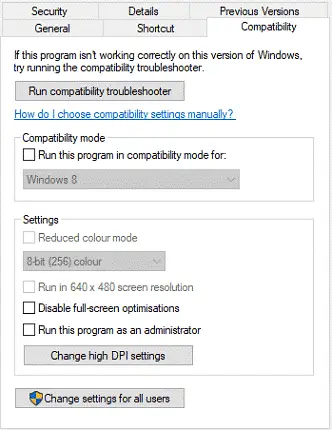How Can I Troubleshoot The 0xc0000005 Error In Google Chrome?

I am facing problems in using Google Chrome. When I open the application, it crashes with error code – 0xc0000005. Re-installing Chrome did not help. I am using a Windows 10 PC. How can I troubleshoot the error?