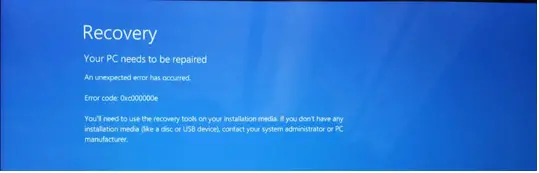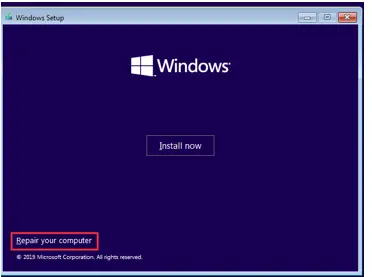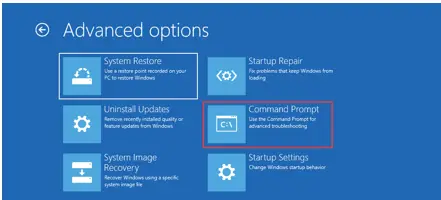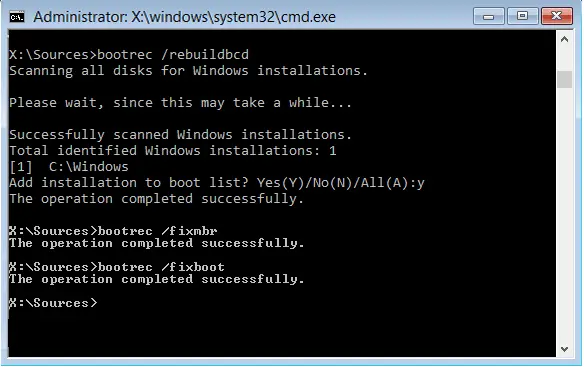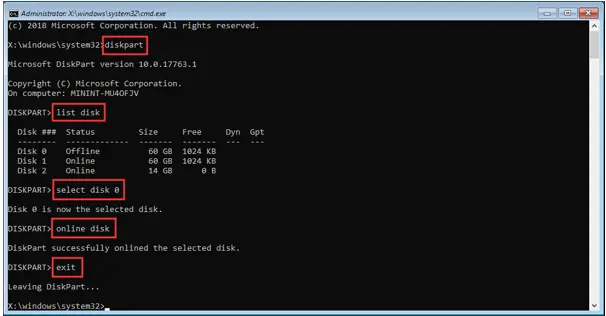How To Get Rid Of The 0xc0000000e Error In Windows 10?

When I am booting in my Windows 10 PC, I am getting a blue screen with error code – 0xc0000000e. How can I solve it?