
I wanted to know all types of ways we can take screenshots of content in your system
Windows Xp and Windows 7 Operating systems
Please give me top 5 free and 5 paid ways of taking screenshots
How can i take a screenshot?

This Is simple methodology merely follow my introduction:
i) Press the Print Screen key on your keyboard. It ought to be labeled [PrtScn].
ii) Open an image redaction program, like Microsoft Paint, or any of these free Photo editors.
iii) Attend the Edit menu and decide on Paste.
iv) If prompted to enlarge the image, choose Yes.
v) Optional: Use your image editor's crop tool to basset spare components of the screen shot.
v1) attend the File Menu and decide on Save As.
vii) Navigate to the folder where you would like voluminous|to avoid wasting} lots of the image.
viii) A file name for the image.
ix) Choose a file kind. Any Name.
x) Click the Save button.
THANK'S
How can i take a screenshot?

Hello,
Screenshots are very useful when you need to show something to a person. Now there are a couple of ways to take it in windows 7 and Xp. Actually all ways are same in both versions. Now I'll show you three steps you can take it from system.
Applicable for both version:
Option A
1. When you want to take a screenshot, just press the print screen button. See the picture for a better idea.

2. Now the screen is saved. Go to start menu and search paint in the box. Open it and Press ctrl+v in the empty space. You will see the image.
3. Now just save the image, and here you go, you got the screenshot.
Option 2
Now in this method you can take only the window screenshot.
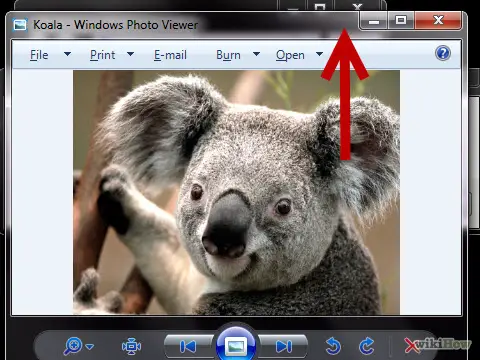 1. For this click the window you want to take a screenshot, and press alt+print screen button.
1. For this click the window you want to take a screenshot, and press alt+print screen button.
2. Then paste it in the paint and save it.
Option 3 for windows 7 only
1. Open start and in the search box search snipping tool and click it.
2. Now beside new, click the arrow and you can see different shape you want to take a screenshot. Select it and click new and start to mark the area you want to take screenshot.
3. Then automatically a picture of that screenshot will come out and you have to just save it.
These are the possible three way to take screen shot within default. For Software click the link below.
Free version
-
Shotty
-
Greenshot
-
screenshot captor
-
Live capture
-
Snappy
Paid Version
-
Snagit
-
Screen Hunter Pro
-
Hyper Snap
-
Ashampoo Snap
-
Full shot
How can i take a screenshot?

Hello there,
There innumerable number of utilities on the web to take screenshot. (both free and premium).The top 5 free ways to take screenshot are:-
1. Press the Print Screen Button on your keyboard. Go to Paint and paste it there. Save the image in the format you like.

2. Open up Snipping tool. It is a free utility in Windows. After opening it simply click on the New tab as shown in the picture. Your screen will go ash. Now drag the the cursor by holding the left-click and you can take scrren shot of your desired area.
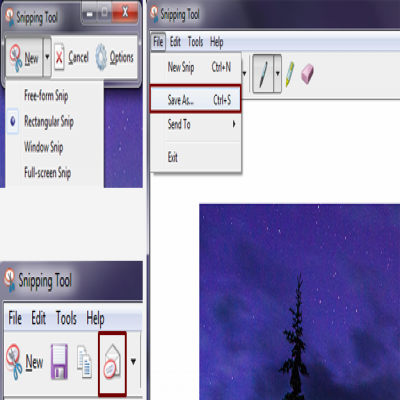
3. There is a free software named PicPick to take screenshots. Download it from here. Install it. The user interface is similar to Snipping tools. A picture is given below of it.
 4. Besides you can use Fraps for taking screenshots and also capturing videos. Personally I recommend it.
4. Besides you can use Fraps for taking screenshots and also capturing videos. Personally I recommend it.

5. Also you can use Graphics card tweaking software like MSI Afterburner and EVGA PrecisionX to take screenshots.
The top five paid screenshot taking software are:-
1. Snagit.
2. Screenhunter Pro.
3. Hypersnap.
4. Fullshot.
5. Anycapture.
You can go to this link to purchase them.




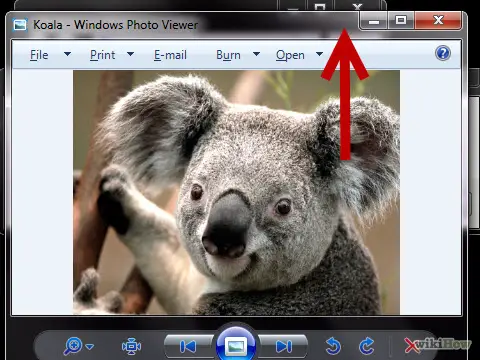 1. For this click the window you want to take a screenshot, and press alt+print screen button.
1. For this click the window you want to take a screenshot, and press alt+print screen button.
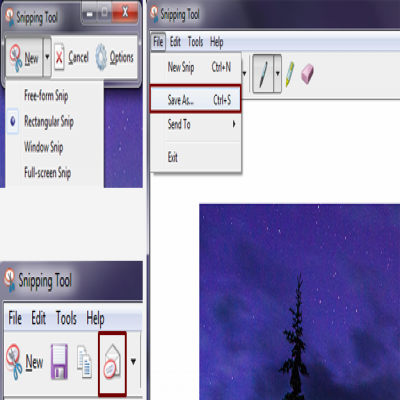
 4. Besides you can use Fraps for taking screenshots and also capturing videos. Personally I recommend it.
4. Besides you can use Fraps for taking screenshots and also capturing videos. Personally I recommend it.









