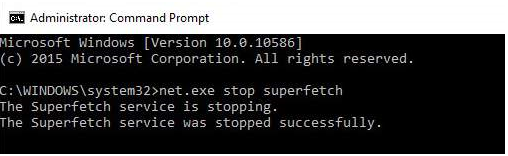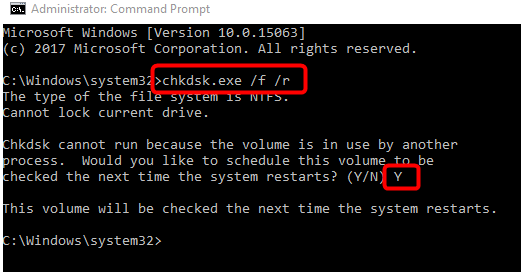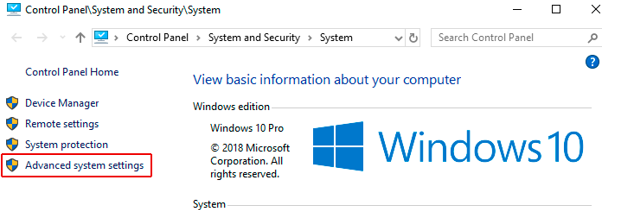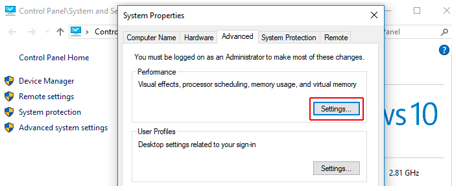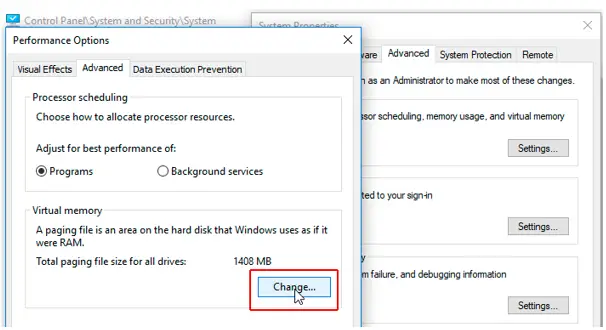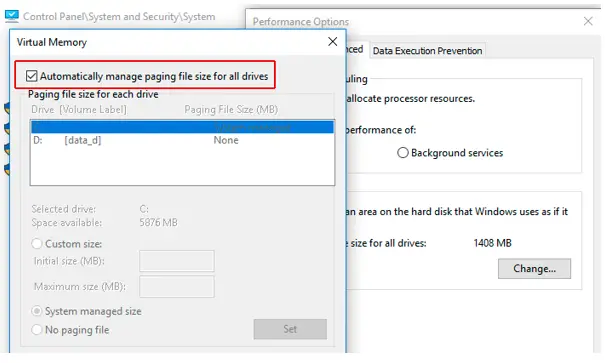How Can I Solve The 100 Percent Disk Usage Problem?

I checked the task manager when my PC was running slow. I see that the disk is 100 percent occupied. I ended a few heavy tasks, but it is not working. How can I solve the 100 percent disk usage problem?