How can I remove McAfee dlp from my computer?

Hi,
I'm facing a problem with removing McAfee dlp from my computer. How to remove it? Is there any special way to do it? Please, tell me how I can do it easily.
Thanks


Hi,
I'm facing a problem with removing McAfee dlp from my computer. How to remove it? Is there any special way to do it? Please, tell me how I can do it easily.
Thanks


Hi Hugh,
You can’t remove McAfee dlp from your desktop because of the “show challenge-response on uninstall” is enabled. If this feature is disabled manual removal of McAfee dlp thru control panel add/remove program can be done.
To disable this feature open McAfee
1. Go to ePO > Menu > Data Protection > DLP Policy > Agent Configuration.
2. Select Advance configuration.
3. Now check the box with “show challenge-response on uninstall”.
4. On the right select disable.
5. Select apply this policy and wake-up the agents.
6. Go to control panel select add/remove program.
You can also try McAfee removal tool from their official website.
Hope this help.


Hello Hugh,
Have you tried to uninstall McAfee Dlp through Add / Remove program? If not then try these steps mentioned below and please make sure that you are logged in as administrator :
1- Go to Start -> Control panel
2- Double click Add / Remove program
3- A list of installed programs will appear in front of your screen, find McAfee Dlp then select it and click on Remove program button.
This will uninstall it completely. If it does not help. try this:
4- Download and install Revo Un-installer to uninstall McAfee Dlp
5- Try out McAfee removal tool that will uninstall your program safely.
6- Please visit the following link for the guidance
This should solve your problem.
Thanks


Hi,
The easy way is to remove from control panel by add / remove but it won't remove it until some changes made to the registry of McAfee dlp. Follow these steps.
1. Click on start and type regedit in search folder or run and press enter.
2. There you will see folders and click on the folder HKEY_LOCAL_MACHINE
3. When it gets open you will see more folders just click on system, Then Current control set and in its Services.
4. When services get open scroll down to McAfee dlp and click on it.
5. Now McafeeDlpAgentService, fcdrv1, fcdrv2. fcdrv3, fcdrv4, fcdrv5 and McafeeFrameNetwork right click on them one by one and click on modify. A popup window will open type the value 4 and click on ok for these files.
6. Now in C drive go to McAfee Dlp agent C:/Program files/McAfee/Dlp/Agent and locate these files fcag.exe, fcags.exe, fcagt.exe, and fcagte.exe. On each file right click and rename it with the extension .bak
7. Restart your computer and go to the control panel and remove it by Add / Remove program.
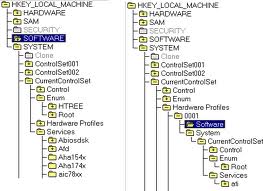


Hi Hugh Barre
Check out this Techyv link to get more techniques to fix this problem.
