How can I recover my word document contents, it can’t be open?

I saved a Word document on my stick and I went out to print this document. But suddenly my file cannot be opened on other computer. My file is not a shortcut and it is working properly on my PC. I used Office 2010 and we opened it in office 2010 also. It appears like this:
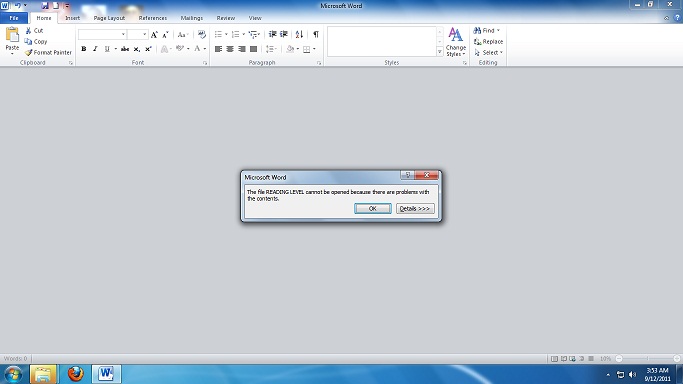
“The file reading level cannot be opened because there are problems with the content”
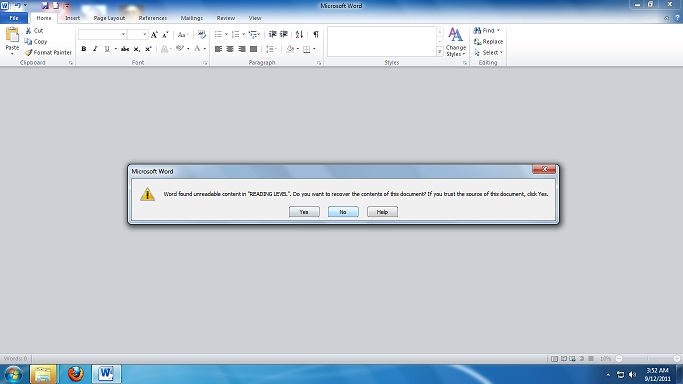
"Word found unreadable content in “reading level” do you want to recover the content of this document if you trust the source of this document click yes."
When I clicked yes, it went back to the image showed at first.
And when I got back home, it’s totally ruined – I couldn't open my Word document.
Help! How can I recover its contents?












