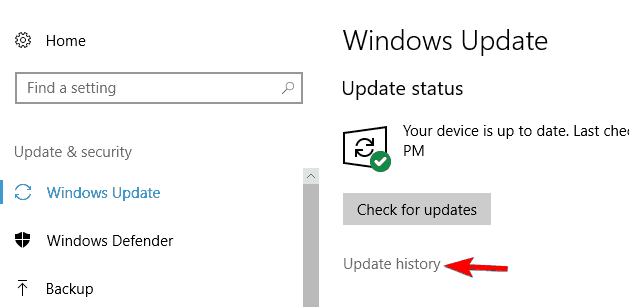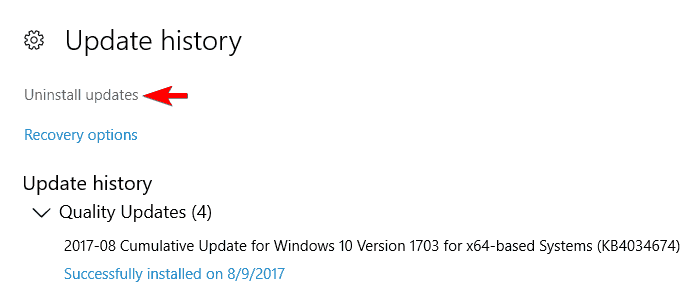How Can I Fix The 0xc00d4e85 Error?

The audio feature of my laptop has stopped suddenly. When I play a video or audio, I get a 0xc00d4e85 error. I had a look at the task manager, but there were no conflicting apps. How can I fix it?