Using Sticky Notes In Windows 10

Hey, I have heard of ‘sticky notes’, but does not know how it works. Anyone having any idea how to use them, please help. Thanks in advance. P.S. I am having Windows 10 operating system, 64 bit.


Hey, I have heard of ‘sticky notes’, but does not know how it works. Anyone having any idea how to use them, please help. Thanks in advance. P.S. I am having Windows 10 operating system, 64 bit.


Hey there,
Windows provides with a small application called ‘Sticky Notes’ which basically serves as a reminder of to-do lists of whatever you have written over those notes. They actually ‘stick’ to your Desktop Screen so that you see them every time you log in.
Follow these steps to make use of this awesome app:
1. Click on Start, type ‘Sticky Notes’ without quotes, press enter
2. You will see a yellow box like this
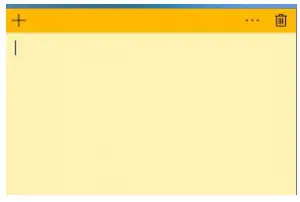
3. Type anything you wish to set it as a reminder. After you write, click anywhere outside the box and this note will now ‘Stick’ to your computer’s wall.
4. You can close it anytime by clicking on the trash icon.
5. You can have multiple sticky notes on your desktop. You can add a new sticky note by clicking on that plus symbol.
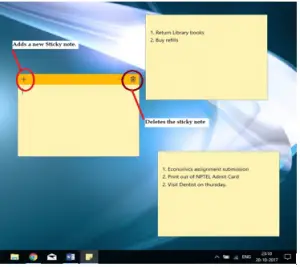
6. Until you delete these notes, they’ll stay on your screen even if you restart of shut down your PC.
May come handy to you.
Cheers!
