How can I find the IP address of a certain website?



I am using Windows 7, hence the images may appear different from what you’re using.
An IP address is unique to every computer in a network. In order to find the IP address of a website, just follow these simple steps:
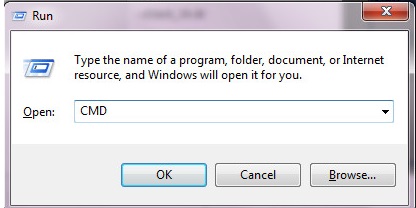


I hope this helps!


The ping command described in the post above is a tool available in Windows that will help you verify your connection with another remote connection or host like a website.
It uses the Internet Control Message Protocol [ICMP] echo request packets and echo reply packets to find out whether a connection is working or not and it is very effective in analyzing router failures and IP network. The ping command is used together with an IP address, but you can also use the URL of a website or the web address as replacement for the IP address.
If you will use a website’s URL to ping you will get the site’s IP address. If you simply want to ping the website to get its IP address, the format is ping URL. You can do this right in the command prompt.
You will see in the command prompt window the site’s IP address.
To learn the complete syntax of the ping command, type ping/? then press Enter.
This will display the complete list of switches that you can apply.
