How can I delete my faceBook account?



Deleting your facebook account requires for you to login to facebook.
Once you are logged in, click the arrow at the top right and, from the list, select your account settings.
Your account setting page will load. Next, on the left menu, click to select the security settings.
At the bottom of the page you will see a highlighted blue link reading "deactivate your account".
Click on the link.
Facebook will now open a new page asking you if you are sure you would like to continue and deactivate your account.
If you'd like you may also tell them the reasons for it.
Just click the confirm button at the end of the page and you're done!


Deactivating or deleting your Facebook account is simple and easy but this task requires that you login to your Facebook account first. The website will also ask you or will simply prompt you with different choices for the reason why you want to delete or deactivate your account. Here’s how you can accomplish this task.
First, visit Facebook then login to your account. Once logged in, click the gear icon then select Account Settings. See image.

Click Security on the left panel then click “Deactivate your account”. See image.

On the next page, select your reason for deactivating your account in “Reason for leaving”. This is mandatory and you won’t be able to deactivate your account unless you select one. In “Please explain further”, you can type the reason in the textbox if your reason is not found among the options.
You may also check “Opt out of receiving future emails from Facebook” if you want to stop receiving any mails from Facebook. Unless you check this option, you will still receive notifications from Facebook even if you already deactivated your account. Click Confirm when done with everything to proceed. See image.
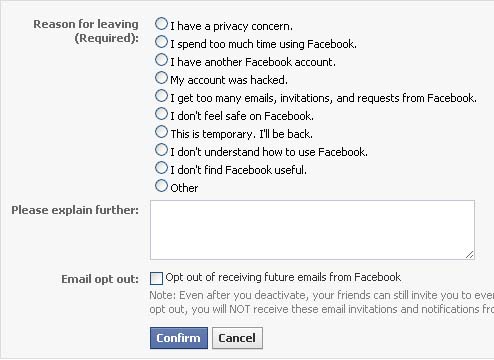


Hi
According to your question there is another Techyv post which is also addressed about this issue. Go that page and get more information.
