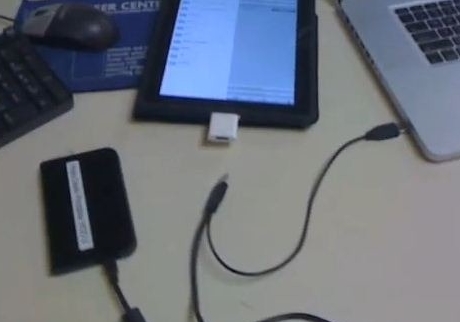Asked By
goddfrey
20 points
N/A
Posted on - 08/14/2011

Some one guide me in the right direction, on how I can connect 1GB external hard drive to the iPad? And what will happen when I connect the 1GB external hard drive. I mean how does iPad go with the media files?
Any input will be greatly appreciated.
How Can i Connect 1TB External Hard Drive to the iPad

If you want to connect your iPad or iPhone to an external hard drive, it is possible depending on the connection available to you. If you are using a USB-C cable, you can connect the external hard drive directly to your iPhone or iPad. But if you are using a Lightning cable, you probably need to use Apple’s Lightning-to-USB or Lightning-to-USB 3 adapters depending on your drive.
Depending on the supported cable of your external hard drive, connect the cable (Lightning or USB-C) to the hard drive then connect the other end to your iPhone or iPad. Next, on your iPhone or iPad, go to “Files,” “Browse” then tap the name of the drive in the list of locations.
Now, if you want to move files from your external hard drive to your iOS device, in the “Files” app, tap the name of the external drive from the browse menu then tap “Select.” Next, tap all the files you want to move. When you are finished, tap “Move” then tap the location where you want to move the files like iCloud Drive, Dropbox, or On My iPhone/iPad.
Next, tap the folder where you want to store or transfer the files then tap “Copy.”