How can I clear internet browser history



When you browse the internet each of the page see are saved on your hard disk drive. If you want to delete or clear the history, what should you do, is given below.
If you use the Microsoft internet explorer 7.0, press CTRL + SHIFT + DEL to clear the browsing history. If you use the Microsoft internet explorer 4.0 on Apple Macintosh, you can delete the history by clicking, hard drive —System—preference—Explorer, then moving all history files in the trash.
If you use Mozilla Firefox, PRESS CTRL + SHIFT +DEL to clear the history. You also clear the history by clicking Tools"—menu—privacy—History—Clear.


Hello Lincoln,
It is simple. To clear your browsing history, go to your browser's main menu and in the tools option, click on Tools and then choose clear recent browsing history.
A list will come up; from it you will specify which time to which time you want to delete the history: The options are Last Hour, Last Two Hours, Today etc. Choose whichever.
Also check the boxes of the files that you want to clear, which include cache, cookies, browsing and deleted history, active logins, and so forth. Check those ones that you want to clear and then click OK.
Your browsing history will be deleted successfully.
__
Regards
Lee Hung


I'll give you 3 ways to remove or clear browser history saved using Internet Explorer. These steps are simple and can be done in a matter of minutes.
The easiest way is to perform the shortcut keys. Press Ctrl + Shift and Delete key then check all the boxes needs and you prefer to delete. Options are, history, password, forms data, cached, temporary internet files, cookies and inprivate filtering.
After checking the boxes, click on delete or delete all button. This should clear all browser history.
You can also go to Tools, Internet Options
Click on Delete button under Browsing History
Check all the boxes of history you want to delete.
You can also look for Safety tab in the toolbar sections and choose browsing history
Check all the boxes and delete them all.
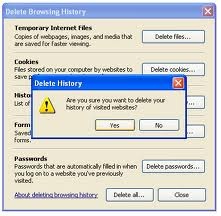
For Google Chrome browser
Look for wrench icon in the upper right corner below the red x mark closed button
Select History and look on Edit Items
Then choose the time frame of history you want to delete
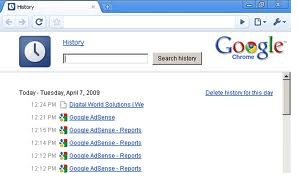
For Firefox browser
Look for Firefox arrow down in the upper left corner
click on in then look for History
Select the time frame on what to delete on your browser history
Click on clear all
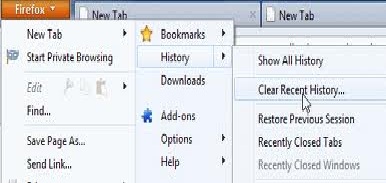


How do I clear my Internet browser history?
Steps for clearing internet history for Google chrome users
1. Click on the "wrench" icon, which is located near the top-right side of the browser window.
2. Click History.
3. Move your mouse, then select and click Clear browsing data.
4. Select the amount of time you want to delete in your history.
5. Choose from the list of history you would like to delete.
*Clear browsing history.
*Clear download history.
*Empty the cache.
* Delete cookies and other site and plug-in data.
*Clear saved passwords.
*Clear saved Auto fill form data.
6. After you chose from the list, Click the Clear browsing data button and this will clear the selected types of Internet history and time that you have configured.
7. End


Hi Lincon777
To get more suggestion to clear the browser history pay a visit this Techyv post "How do I clear the browsing history of my Internet browser?" and broaden your knowledge.
