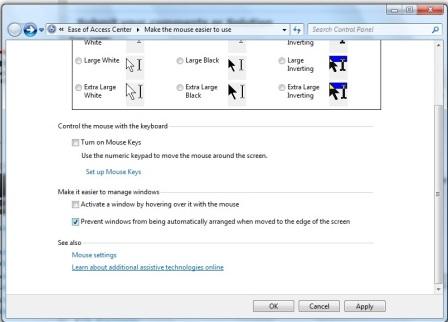How to arrange windows automatically.

I’m using Windows 7 and when I try to move the window to the screen edge it automatically gets the half size of the desktop.
I don’t know why this is happening.
Anybody can help me?