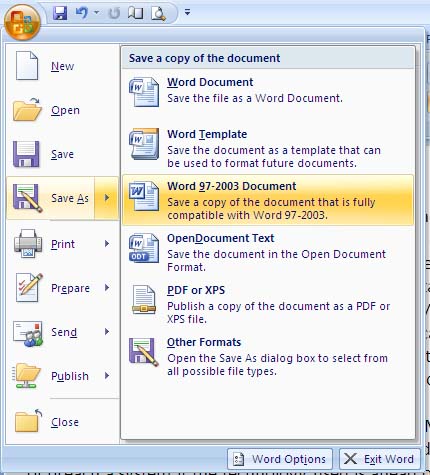Help on Microsoft Powerpoint COmpatibility Problem

I have a file created from Office 2007, when i tried opening it in 93, some of the text became uneditable. Help on this.