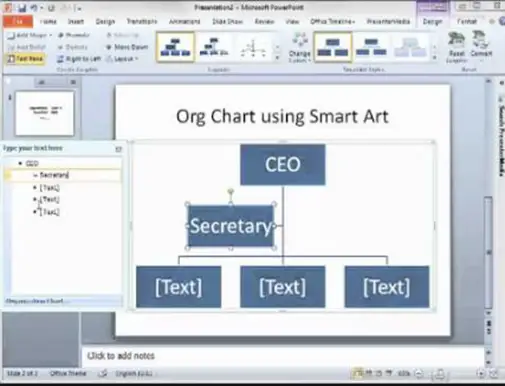For Org Chart Add In For Powerpoint 2010 In Stepwise Process
Asked By
0 points
N/A
Posted on - 11/28/2016

Hello, notify the steps for org chart add in for PowerPoint 2010 in stepwise for the easy reference only. Reply asap and thanks for solving the same.