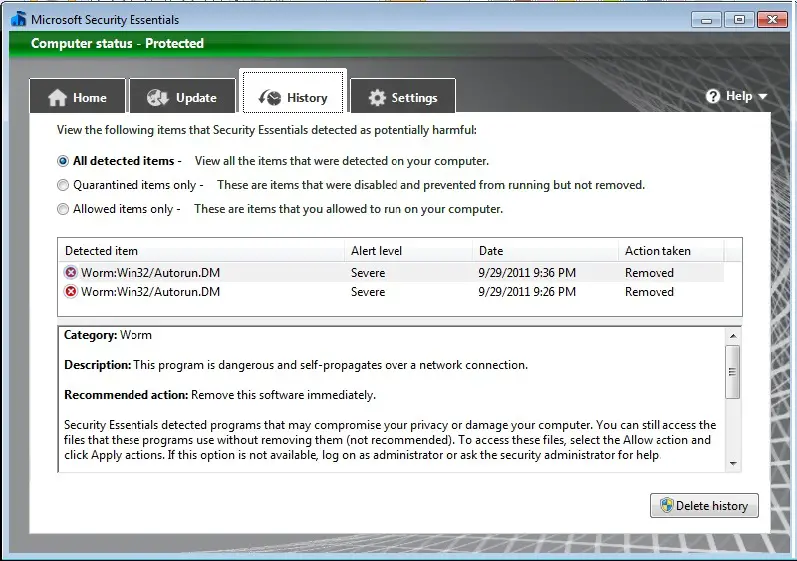Good day,
I noticed that my laptop is becoming slow so I take the initiative and scanned using Microsoft Security Essentials I have the screenshot below.
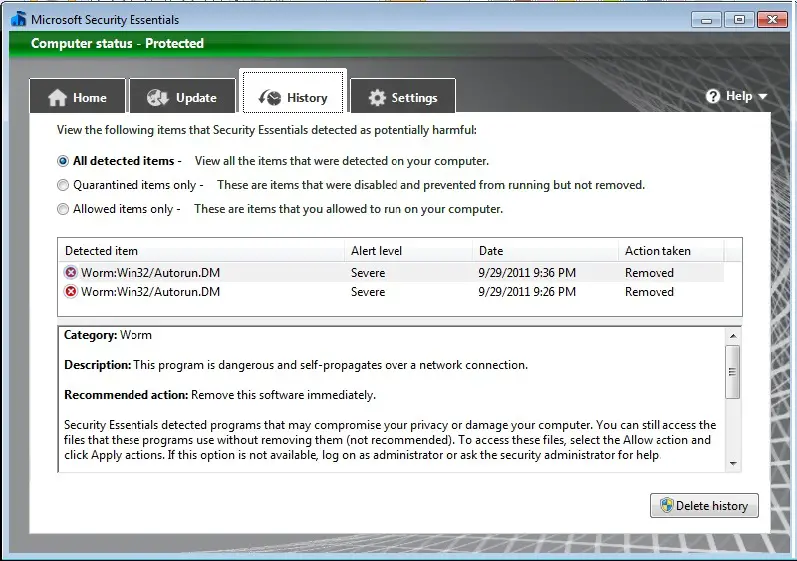
Security Essential detected programs that may compromise your privacy or damage your computer. You can still access the files that these programs use without removing them (not recommended). to access these files, select the Allow action and click Apply actions. If this option is not available, log on as administrator or ask the security administrator for help.
I have already deleted the worms but I am still worried about the current state of my laptop. Is it possible that my laptop is still unprotected?
I'm using Microsoft Security is it a good anti-virus or I need to switch to another anti-virus?
Thanks,
HELP!!! I found viruses on my laptop, is it dangerous?

There is no perfect anti-virus but its better to have one than none. The Microsoft Security Essential is a good anti-virus but in my system. I mix it with avast so I have two protections at the same time. The issue of your laptop of having virus is dangerous but as long as you clean you system often, you will have no problem dealing with it.
If you are not so sure of what to do, its best if your backup you files just in case. It is a must to have a backup of all your most important files.
HELP!!! I found viruses on my laptop, is it dangerous?

It is really advisable to have Antivirus software that keep track of possible virus infections. This removes virus and other trojan work that might infect computer software and hardware.
Most virus destroys boot file, executable file and other applications. It records important data and steal information, the worse thing is it slows computer performance. It eats up large numbers of data processes and the processor are being use constantly.
The Antivirus software will ask you recommendation on what to do with the virus infection if detected. At first hand, it'll ask you to either remove or delete the infected file. More often, it'll quarantined the virus infection if the application won't be able to delete the infected file.
Once the virus gets remove, it doesn't mean that the virus is no longer in the system. There are virus that it's so clever, undetectable and posting as a legit file.
You need to keep track of those file and run antivirus more often that what you usually scheduled. Ask Microsoft about it, to further enhanced your knowledge about the said infections. In this, you'll get educated and the next might happen again, you know exactly what to do.