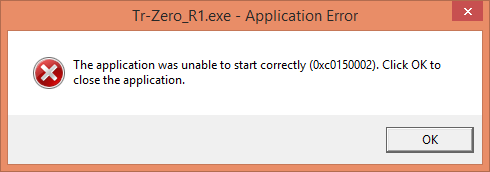Asked By
Jay M Suggs
20 points
N/A
Posted on - 03/31/2016

Hi.
I have received an error message when I try to start the Tr-Zero_R1.exe application saying “The application was unable to start correctly”. There should be solution to fix this bug. Looking forward your instructions. Thank you!
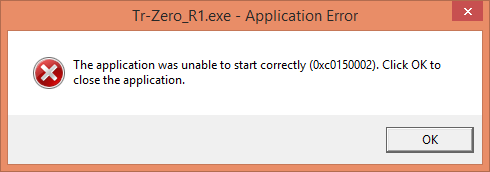
Tr-Zero_R1.exe – Application Error
The application was unable to start correctly (0xc0150002). Click OK to close the application.
Help the application was unable to start correctly

The program you are installing is actually a video game called “Tron-Zero R1” or simply Tr-Zero. It is an indie video game with car combat genre created by Daniel "Fourdee" Knight. The game was inspired by the movie TRON and can be downloaded and played for free since it is freeware. To install the game, launch the installer “tr-zero_setup.exe” and wait until it is complete.

Start playing the game by running “Tr-Zero_R1.exe”. The game requires Microsoft Windows XP Service Pack 2, 2 GHz processor, 512 MB RAM, video card with 512 MB video RAM, and 70 MB free hard drive space. It seems the reason why you encountered that error is because of your operating system, Microsoft Windows 8.
Since the game Tron-Zero R1 runs on Windows XP, I think it has a compatibility problem with your operating system adding the fact that many applications don’t work or don’t support Windows 8. Since you are in Windows 8 and you have already installed Tron-Zero R1, try running the game launcher using compatibility mode. To do this, right-click on Tr-Zero_R1.exe and select Properties. Select Compatibility tab.
Under “Compatibility mode”, check “Run this program in compatibility mode for”. From the dropdown list, select Windows XP Service Pack 2 then click OK. Start Tr-Zero_R1.exe again and see if it works. For more info about the game, visit Tr-Zero Windows Game.