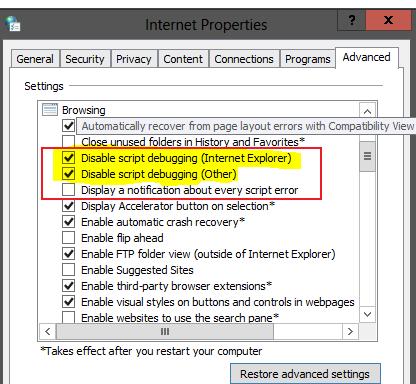HDMI connection disconnects after few seconds

I am using a HDMI connected to my TV, everything seems to work perfectly except intermittently a problem would occur, during playing of videos the signal will randomly disappear for a few seconds an error message "no signal on TV" and after that the signal comes back.