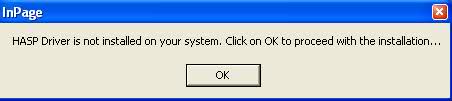I use almost all version of Inpage, but this error is commonly appearing in all version. Is this Inpage bug.
In error detail it is described for next processing click OK but when I click at OK then no further processing appear.
Error is described below.
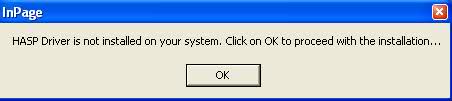
InPage
HASP Driver is not installed on your system. Click on OK to proceed with the installation…
Answered By
Charliez
0 points
N/A
#116995
HASP Driver is not installed on your system

If the HASP driver is missing in your computer where you are using the Inpage software, no matter whatever version you try you will be seeing the above mentioned error message. So, you should look forward to download the latest compatible driver for your OS available on the Internet. Considering that your PC could be running Windows 7 OS, here is one sample webpage from where you can download the HASP driver that you require.
https://www.teklynx.com/en/resource-center/support/hasp-drivers
You may be asked to register before downloading the driver. Hope this issue will be fixed with the installation of the HASP driver.
Answered By
Peter123
0 points
N/A
#116997
HASP Driver is not installed on your system

Hi there,
On page is one of the most important word processor for Urdu. Yet, it shows HASP driver error more commonly than other errors. The main reason of this error is the file from which we are trying to install it. Mostly this software is available in a compressed form in all commonly available CDs and we have to extract it first to our computer to install.
I suggest you to check whether you have completely set up file i.e. inpagesetup.exe in the folder of this software or not. Secondly, try this: Make a shortcut of the inpagesetu.exe file on your desktop and run this setup file from its original location rather than desktop the error message will show as usual don’t worry now click the shortcut from your desktop it will install In page properly.
Hope it works for you.
Regards,