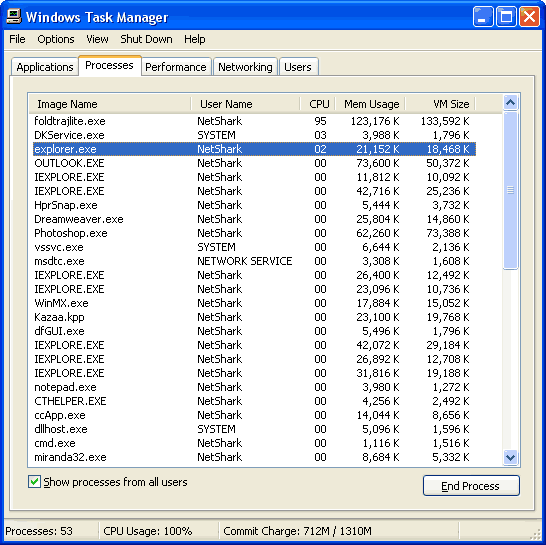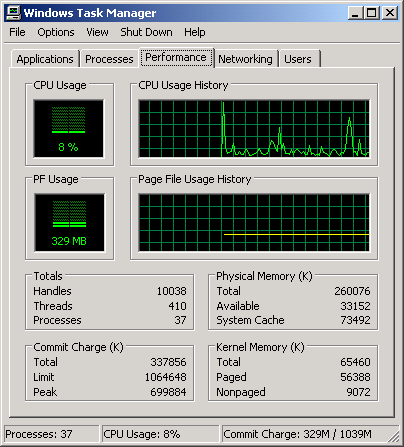Hard drive PC hits 100 percent

When a PC goes idle, it takes the opportunity to take care of some maintenance tasks. Scheduled tasks can also lead to hard drive usage peaking. If the peaking during your PCs idle time is a concern, turn of Search Indexing, scheduled defrags, and system restore. Those are all features that help care for your PC, but if you are concerned about your hard drive being over worked, turning them off will lessen the frequency that your hard drive is accessed.
Hard drive PC hits 100 percent

Hi,
Please go and see what processes are running in your task manager. There are two reasons if your system is using Processor in idle situation.
* There is some hidden process that is running in the background. It may be user created tasks or some software created. Sometimes antivirus, disk maintenance, data copying, data back, windows update or tasks like these may be activated. But there is another process that can use CPU and run your hard disk that is some virus or malware.
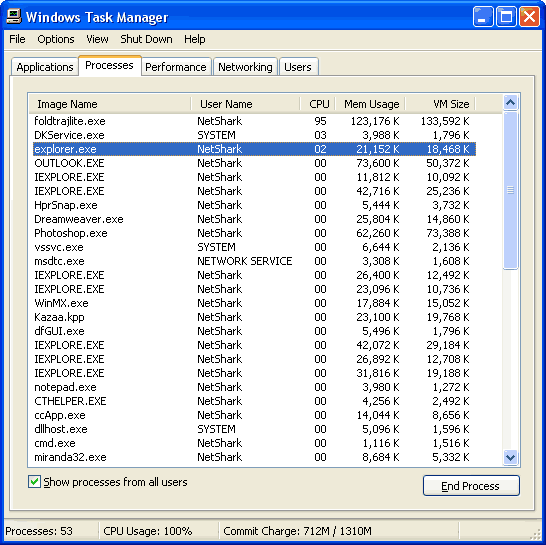
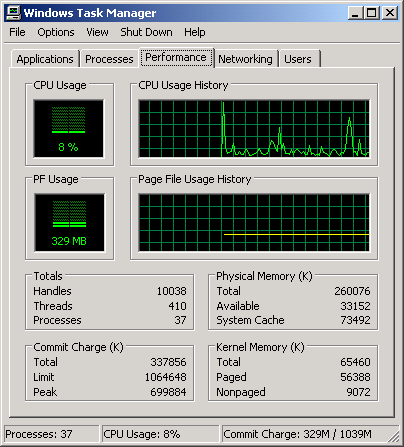
* There may be some error in hard drive. In this case it would show more usage even while working. May be you haven’t noticed while working it is giving same error.
But I am convinced to first option. So full scan your computer with updated antivirus. See windows log file there must be some findings of the issue.