Hand brake could not find VLC

Hello,
Recently, I downloaded and installed a latest version of VLC Media Player but an error message displays when I try to run this player.
What is HandBrake?
Can I know the following error’s reason?
Please suggest me to fix this error as soon as possible.
I would be appreciated for any help.
Thanks.
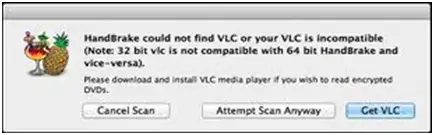
HandBrake could not find VLC or your VLC is incompatible (Note: 32 bit vlc is not compatible with 64 bit HandBrake and vice-versa).
Please download and install VLC media player if you wish to read encrypted DVDs.












