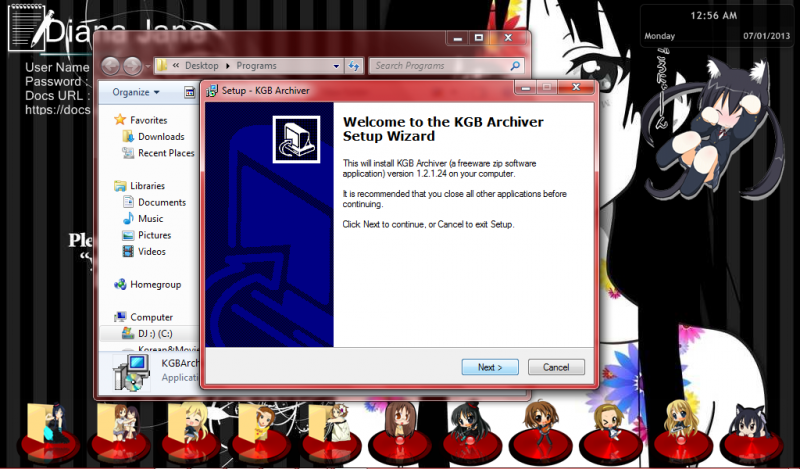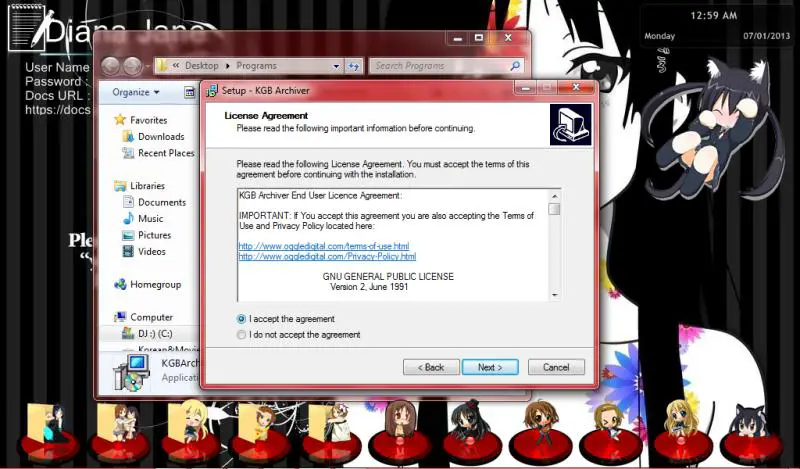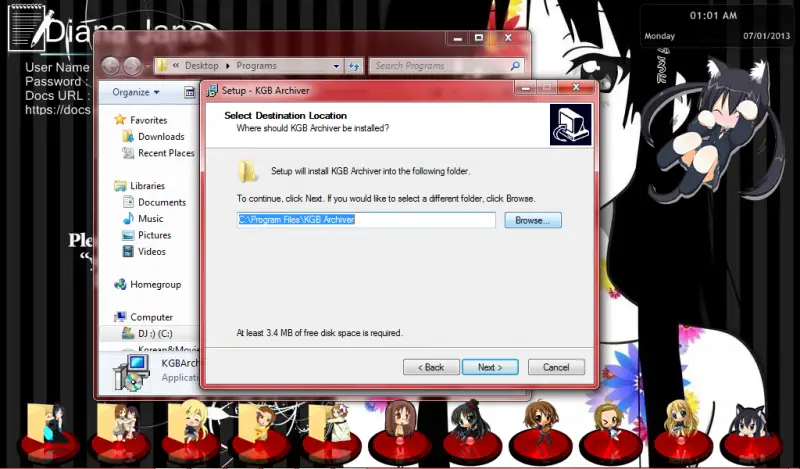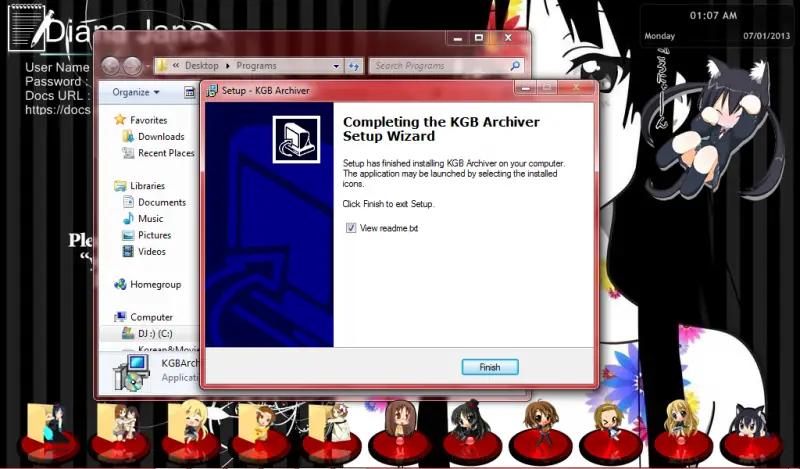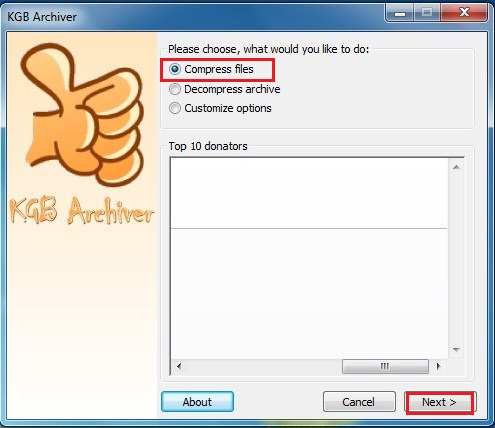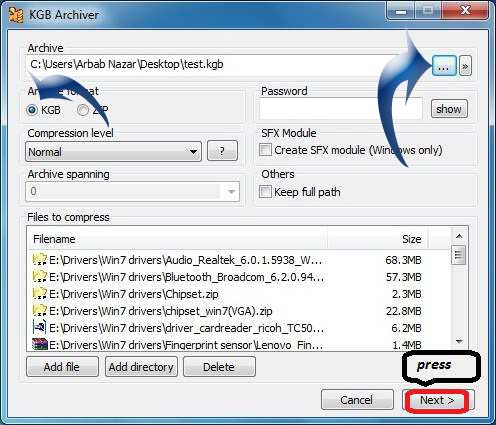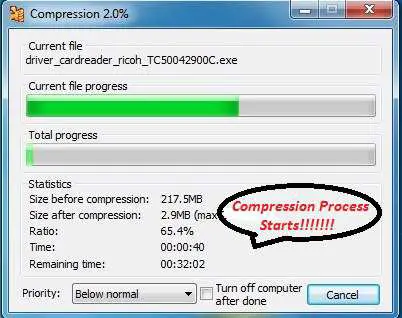Asked By
damon healy
30 points
N/A
Posted on - 06/30/2013

Please guide me to use KGB archiver, which is used as a file compression tool. Will I be able to get it for free from the Internet, If so please provide a download link along with Installation procedure. Thanks, Damon Healy
Guide me to use KGB archiver

Hi Damon,
Yes you can download KGB Archiver for free here is the link where you can download this http://download.cnet.com/KGB-Archiver/3000-2250_4-10814647.html. KGB Achiver is compatible with Windows NT, 98, ME, 2000, XP and Vista.
Once the download is complete you can now install it to your computer by following these steps:
Step 1: Double Click the KGB Archiver. Setup. If asked for permission to make changes to your computer just click "Yes" so you can proceed with the installation process.

Step 2: A welcome window will open just click "Next >"
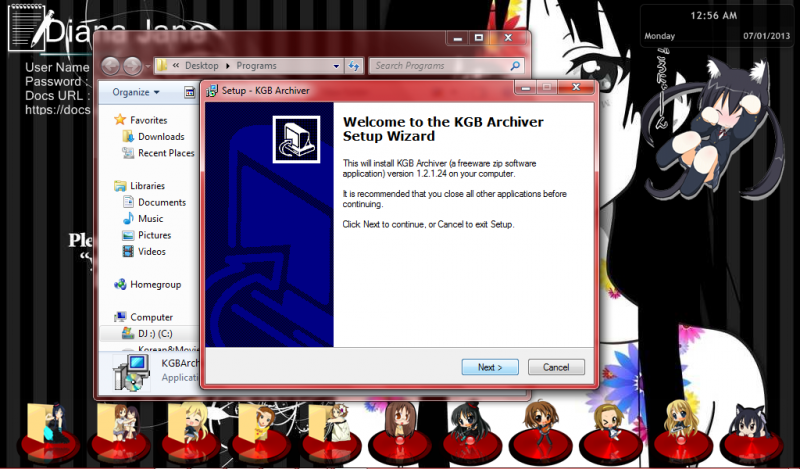
Step 3: If you are agree with the KGB Archiver license agreement then select the "I accept the agreement" then click "Next >" to continue.
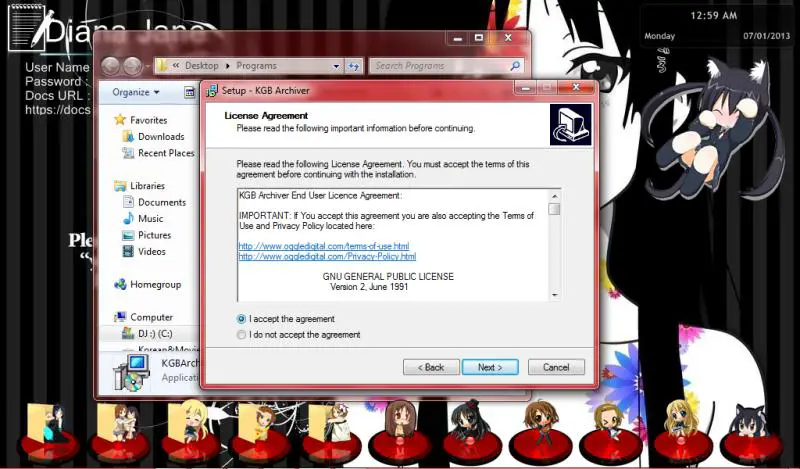
Step 4: Choose the location you want KBG Archiver to be installed then click "Next >".
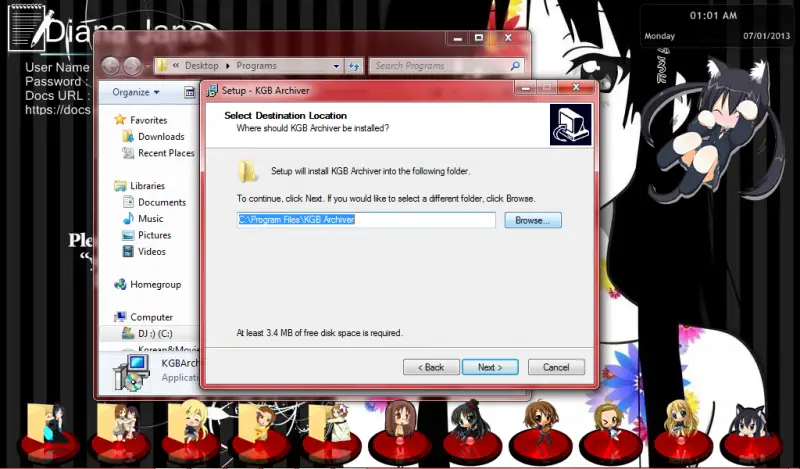
Step 5: Choose a folder or location where do you want to place the shortcut icon.

Step 6: When everything is setup click install to start the installation.
Step 7: Wait until its done then click "Finish".
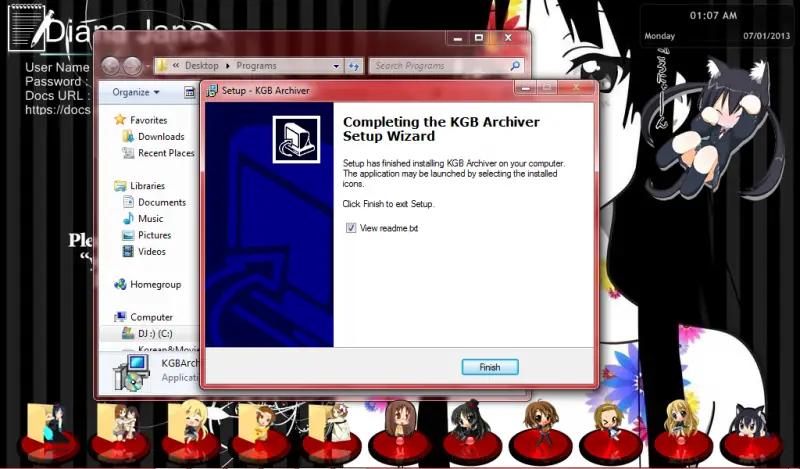
You can now start compressing all files you want.
-
To compress a folder or a file, just right click the file you want to compress then select the "Compress" option. Wait until your file is compressed.
-
To decompress a folder or a file, just right click the compressed file then select the "Extract Here" then wait until your file will be decompressed.
Guide me to use KGB archiver

KGB Archiver is a free compression tool that supposedly offers high compression ratio. But unfortunately when CNET tested this product, the result was unsatisfactory. During the test of the software, they tried to compress a 23.5 MB file but the output which took 3 minutes and 15 seconds to finish ended up with an output file having the same file size, 23.5 MB.
Supposedly, when you compress a file you expect the output file to be a lot smaller than the original file. But in this case, the compression ratio is somewhat around 100% which is very poor especially the performance. But anyway, here’s how you can compress something with the program. After opening the application, select “Compress file” and then click Next. See image.
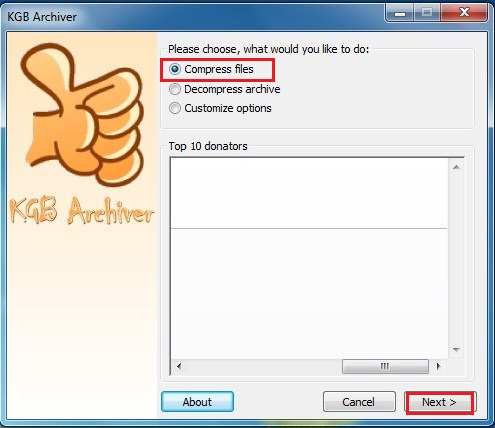
In the “Archive format”, select KGB and then click either “Add file” or “Add directory” depending on the type you’ll be compressing. In the Archive field, click on the button and then browse to the location where you want to save the file and then click Save. Click Next to proceed with the compression. See image.
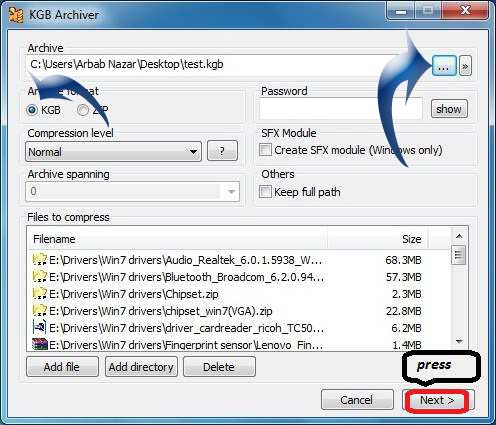
Wait for the process to finish and then check the output file. See image.
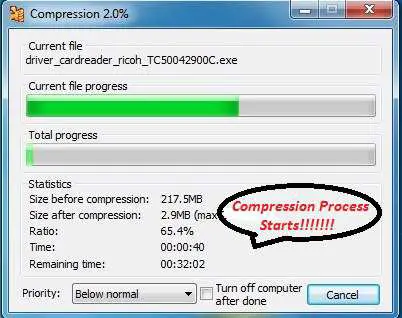
To download, visit KGB Archiver. It supports Windows NT, Windows 98, Windows Millennium, Windows 2000, Windows XP, and Windows Vista. Watch “How to use KGB archiver: a file compresion tool. | video tutorial by TechyV”.
[video:http://youtu.be/eUYSQ_ipI1E]