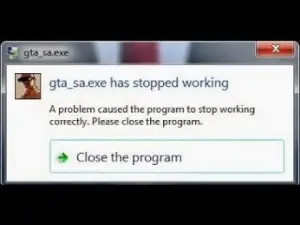Gta_sa Exe Has Stopped Working Solution

I am using Windows 10 and I love to play GTA. But since yesterday, whenever I open the game, I see this error gta_sa exe has stopped working. What should I do to get rid of this?