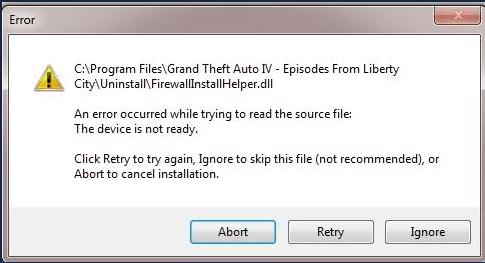Grand theft auto installation error

Hello Guys,
I have a problem when installing the game GTA.
When I inserted the disc 1, an error occurred while trying to read the source file.
For now, I don’t know what to do next. I have downloaded 3 times, but the same error showed up.
Error
C:Program FilesGrand Theft Auto IV – Episodes From Liberty
CityUninstallFirewallInstallhelper.dll
An error occurred while trying to read the source file:
The device is not ready.
Click Retry to try again, Ignore to skip this file (not recommended), or
Abort to cancel installation.