GPU Caps Viewer Error Occurred

Hi dear,
I am playing games on my system but today I am trying to play games but I can’t do this.
Due to give Error I can’t play games. I double click at game icon but the error appears.
Please tell me its solution why this error appears again and again.
Is this error due to graphics problem.
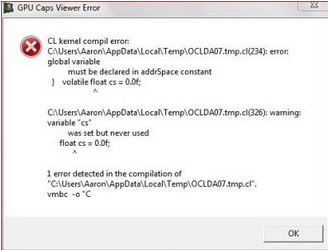
GPU Caps Viewer Error
CL Kernel compiler error:
C:UsersAaronAppDataLocalTempOCLDA07.tmp.cl(234):error:
Global variable
Must be declared in addSpace constant
} volatile float cs= 0.0f;
C:UsersAaronAppDataLocalTempOCLDA07.tmp.cl(236):warning:
Variable “cs”
Was set but never used
} float cs= 0.0f;
1 error detected in the compilation of
“C:UsersAaronAppDataLocalTempOCLDA07.tmp.cl”
vmbc –o “C
Please provide me a complete detail how can I remove this error so that I can again play games on my system.












